Google ဟာ Play Protect Feature ကို လွန်ခဲ့တဲ့လအနည်းငယ်က ကျင်းပခဲ့တဲ့ Google I/O 2017 မှာ Google Play Store ပေါ်မှာထည့်သွင်းပေးလို့ သိရှိခဲ့ရပါတယ်။ အခုအချိန်မှာတော့ Google ကနေ Certified ဖြစ်ထားတဲ့ Device တွေအတွက် Google Play Store ကနေ “My Apps & Games” ဆိုတဲ့နေရာကဖြစ်ဖြစ်၊ ဒါမှမဟုတ် App တွေဒေါင်းလုပ်ပြုလုပ်တဲ့အခါမှာ Google Play Protect Logo နဲ့ စာအချို့ကို စ တင်တွေ့မြင်နေရပြီပဲဖြစ်ပါတယ်။
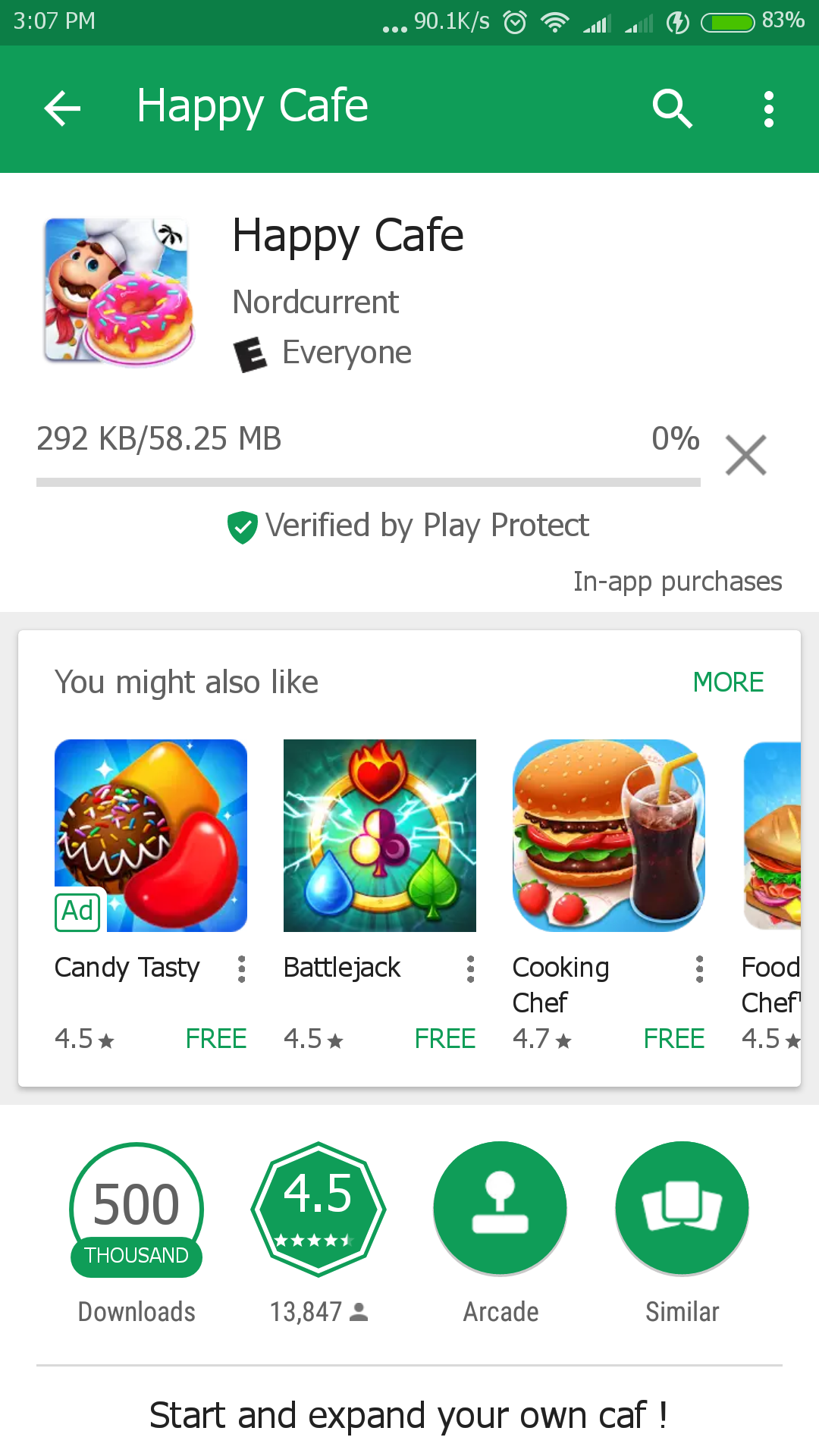
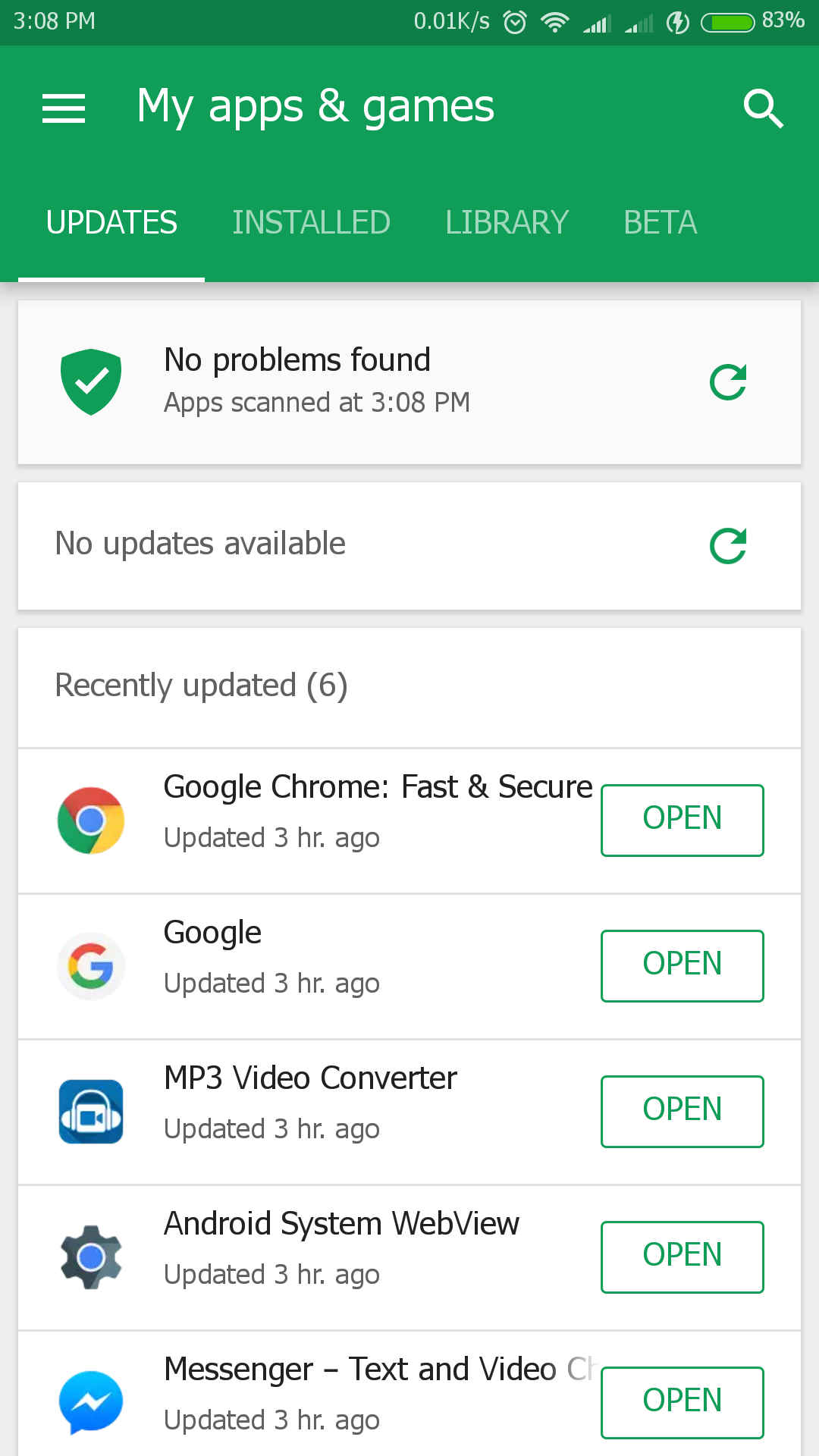
Google Play Protect ဟာ မိမိ Device ထဲမှာ Google Play Store က ရယူထားတဲ့ App တွေကိုသာမက၊ တခြား Package Installer နဲ့သွင်းထားတဲ့ Apps တွေကိုလည်း Google သို့ပို့ပြီး စစ်ဆေးနိုင်တဲ့ Feature လည်းပါ၀င်ပါတယ်။ ဒါ့အပြင် Google Play Store ပေါ်မှာ App တွေကိုလည်း Verify အစဉ်အမြဲစစ်ဆေးပေးလျက်ရှိပြီး၊ မိမိကိုယ်တိုင်လည်း သံသယရှိတယ်ဆိုရင် Google Play Store ရဲ့ “My Apps & Games” ကနေ၀င်ပြီး Refresh Button ကိုနှိပ်ပြီး စစ်ဆေးနိုင်ပါသေးတယ်။
ဒါပေမဲ့လည်း လက်ရှိအချိန်မှာ Google Play Protect ကို Google မှ Certified ဖြစ်ထားတဲ့ Device တွေပဲ အသုံးပြုလို့ရမှာဖြစ်ပါတယ်။ အဓိပ္ပါယ်ကတော့ Root Access ရယူထားတဲ့ စမတ်ဖုန်းတွေနဲ့ Bootloader Unlock ပြုလုပ်ထားတဲ့ စမတ်ဖုန်းတွေဟာ ဒီ Feature ကိုအသုံးပြုလို့ရမှာမဟုတ်ပါဘူး။ ဒီလိုမျိုး Certified ဖြစ်/မဖြစ်ကိုလည်း Google Play Store ရဲ့ “Settings” ထဲမှာ ၀င်ရောက်ကြည့်ရှုနိုင်ပါတယ်။
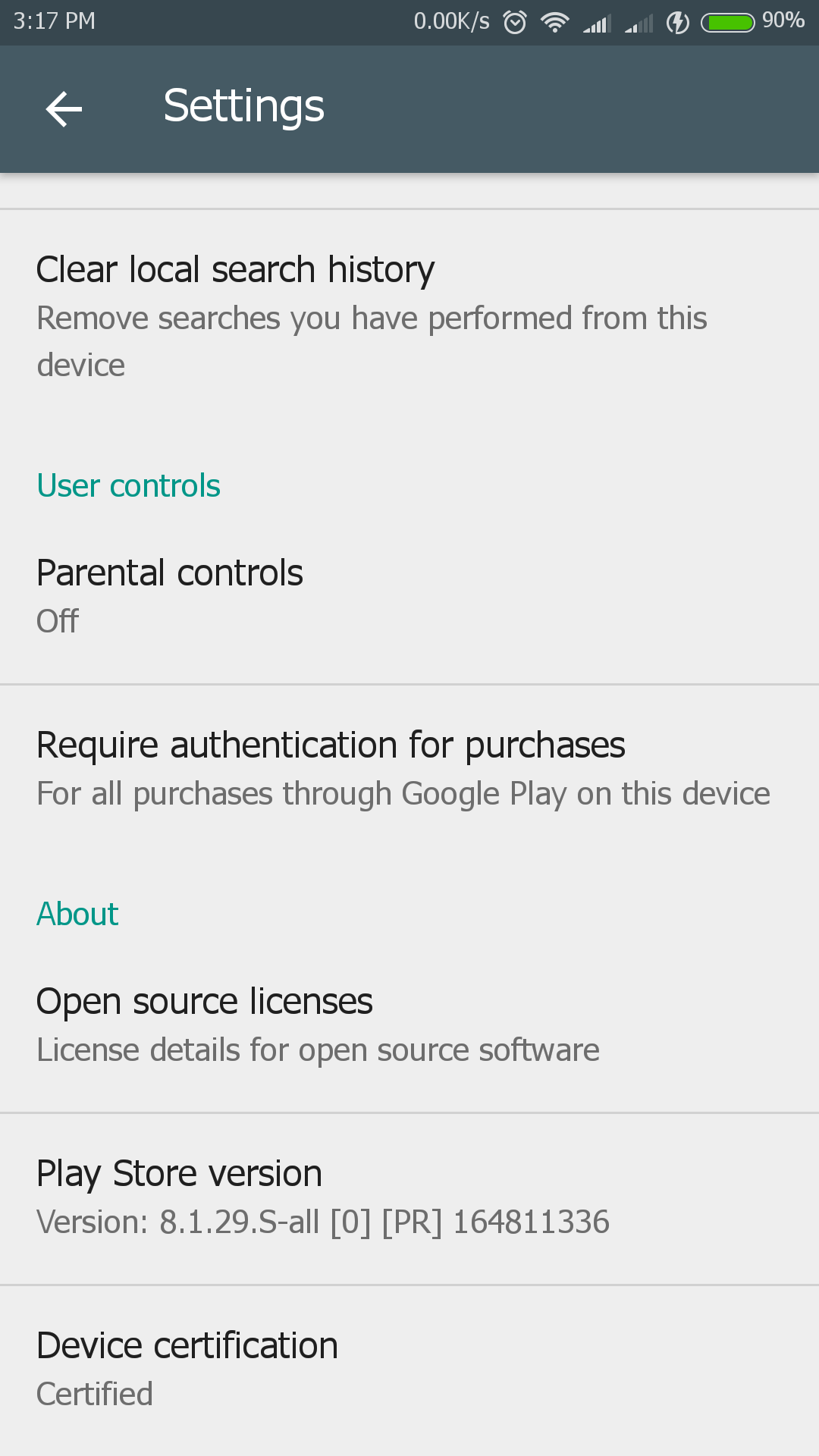
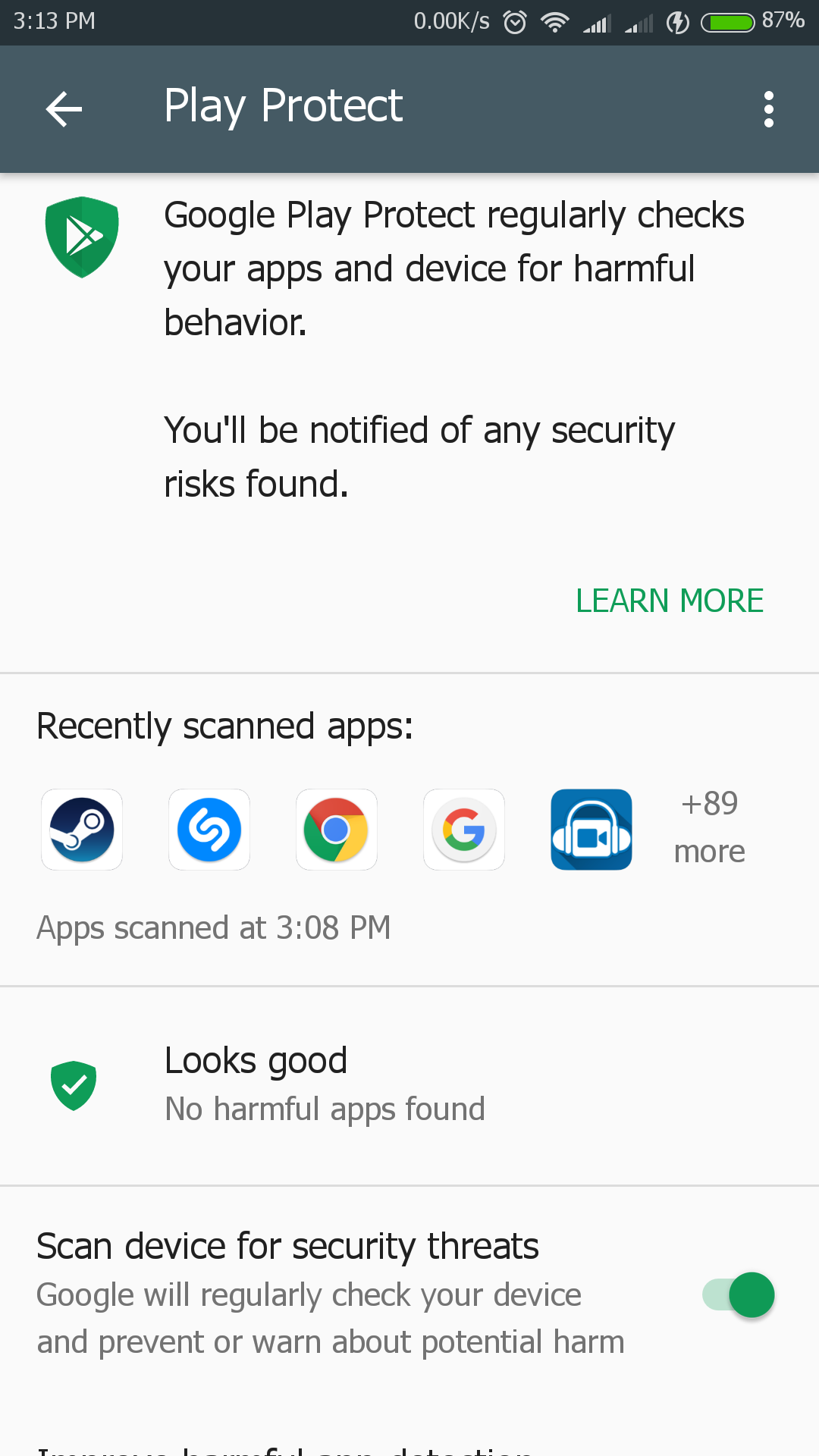
Google ဟာ Bootloader Unlock/Root ပြုလုပ်ထားတဲ့သူတွေအတွက် Google Play Store အသုံးပြုမှုကို ကန့်သတ်ထားတာမျိုးတော့မရှိပေမယ့်၊ Netflix မှ Certified မဖြစ်တဲ့ Device တွေကို App ဒေါင်းလုပ်ပြုလုပ်ခွင့်ပိတ်ပင်တာနဲ့ အခု Google Play Protect Feature ကိုပါ အသုံးပြုခွင့်မပေးတာအတွက် ကန့်သတ်ချက်အချို့တော့ စ တင်ပြုလုပ်လာတယ်လို့ခံစားရပါတယ်။
Google Play Protect ရှိနေပေမဲ့လည်း ကိုယ့် Device ဟာ အမြဲလုံခြုံနေတယ်လို့မဆိုနိုင်ပါဘူး။ App သန်းပေါင်းများစွာရှိတဲ့ Google Play Store ထဲမှာ Malware အချို့ဖြစ်တဲ့ SonicSpy နဲ့ Dvmap တို့ဟာ Google Play Store ထဲကနေ ၀င်ရောက်လာတာဖြစ်ပါတယ်။ ဒါကြောင့်မို့ ဒီလို Google Play Protect Feature ရရှိနေပေမဲ့ မိမိ Device အတွက် လုံခြုံမှုရှိအောင် မသိတဲ့ App တွေကို Download ပြုလုပ်ဖို့မကြိုးစားသင့်ကြောင်း တိုက်တွန်းလိုက်ရပါတယ်။

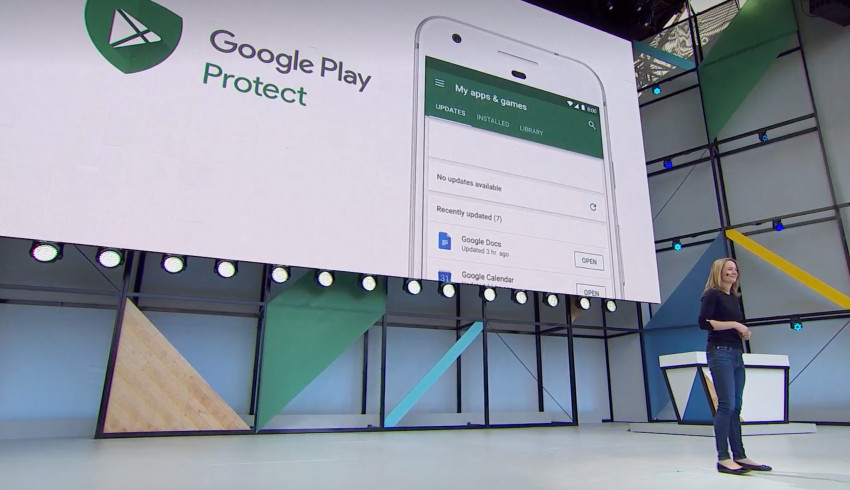



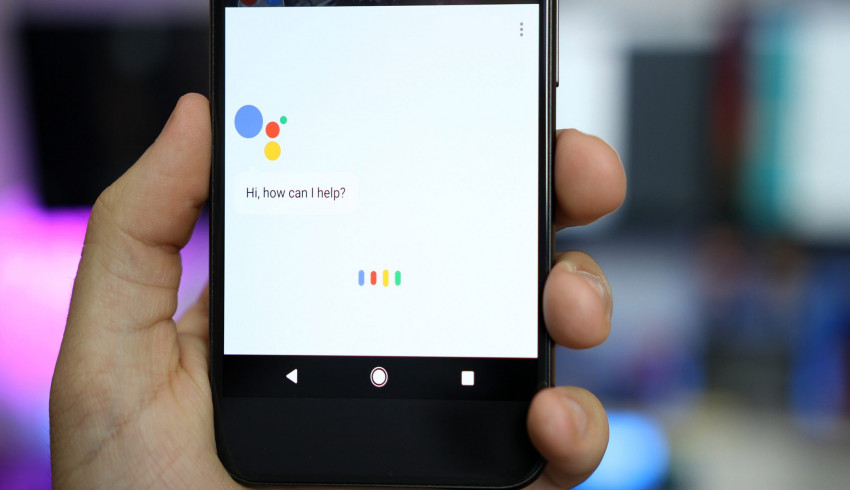
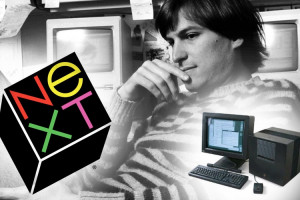
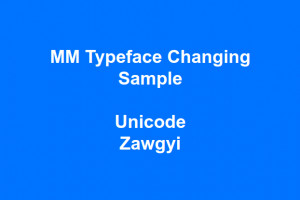














Join Us On