Windows Subsystem for Linux (WSL) ကို Windows 10 Anniversary Edition Update မှာ Beta Feature အနေနဲ့ ထုတ်လုပ်ပေးခဲ့ပြီး Creators Update မှာတော့ Official Feature အနေနဲ့ Windows Feature မှာပါ၀င်လာခဲ့ပါတယ်။ ဒီ WSL Feature ဟာ Windows 10 64-bit ပေါ်မှာပဲ Linux System နဲ့ Commands Line တွေအသုံးပြုလို့ရအောင် ဆောင်ရွက်ပေးနိုင်ပါတယ်။
ဒီအကြောင်းကို မေလမှာ iTunes နဲ့အတူ Ubuntu ကိုပါ Windows Store မှာထည့်သွင်းပေးမယ် ဆိုပြီး ဖော်ပြခဲ့ပါသေးတယ်။ အခုအခါမှာ Ubuntu Linux ကို Windows Store ပေါ်မှာမြင်တွေ့နေရပေမဲ့လည်း Windows Insider Preview Build 16215 နဲ့အထက်ကိုအသုံးပြုထားတဲ့သူတွေပဲ လက်ရှိအချိန်မှာ Download ဆွဲပြီးအသုံးပြုလို့ရမှာပါ။ Windows Store ကနေ Ubuntu Linux ကို Download ဆွဲပြီးပြီဆိုတာနဲ့ Ubuntu Terminall နဲ့အတူ ssh, git, apt နဲ့အခြား Ubuntu Utilities တွေ Windows 10 ပေါ်မှာအသုံးပြုလို့ရလာမှာပါ။
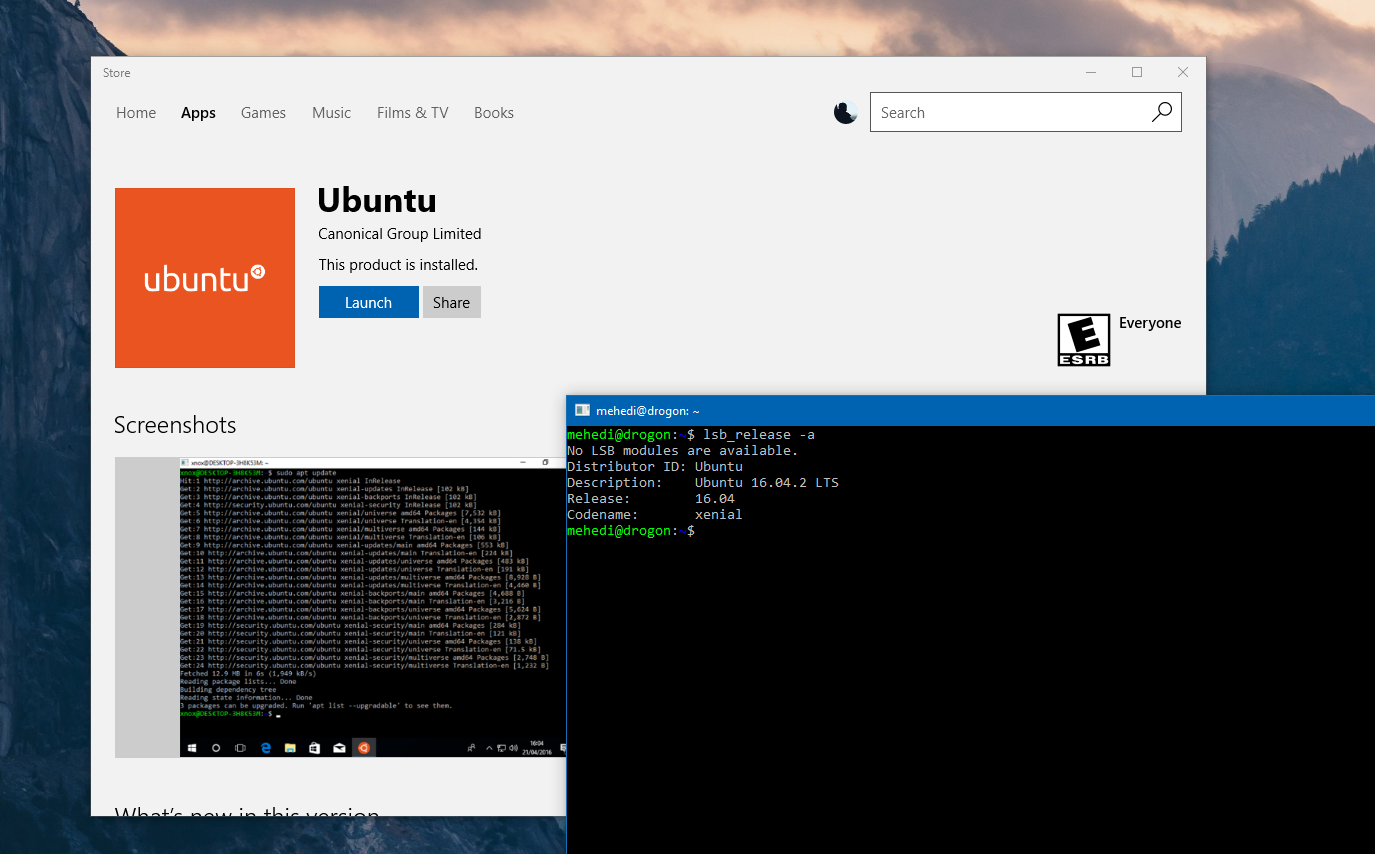
တကယ်လို့ Windows Insider Program ကို ရယူထားပြီး Ubuntu Linux အသုံးပြုချင်တယ်ဆိုရင်တော့ Control Panel ထဲကိုအရင်၀င်၊ ပြီးတာနဲ့ “Turn Windows features on or off” ကို Click လိုက်ပါ။ ပြီးတာနဲ့ “Windows Subsystem for Linux” ဆိုတာကို အမှန်ခြစ်ပေးပြီး “OK” ကိုနှိပ်လိုက်ပါ။ ပြီးပြီဆိုရင်တော့ Reboot ချဖို့ Prompt Message ပေါ်လာတဲ့အခါ OK ကိုထပ်နှိပ်ပြီး Windows ပြန်တက်လာတဲ့အခါမှာ Windows Store ကနေ တိုက်ရိုက် Ubuntu ကို Download ဆွဲပြီးအသုံးပြုနိုင်ပါပြီ။
Microsoft ကနေပြီးတော့ WSL Feature အတွက် ပိုမြန်ဆန်ပြီးသေချာတဲ့ Download တွေ၊ မတူညီတဲ့ Linux Distribution တွေ (ဥပမာ-Fedora နဲ့ SEUS) ကို အတူတူပူးတွဲပြီး Install ပြုလုပ်လို့ရအောင်နဲ့ Linux Distribution တစ်ခုထက်ပိုပြီး အသုံးပြုလို့ရအောင် ဆိုတဲ့ရည်ရွယ်ချက်နဲ့ Windows Store ပေါ်မှာ ဒီလို Ubuntu နဲ့ အခြား Linux Distribution တွေသပ်သပ်စီ တင်ထားပေးရခြင်းဖြစ်ပါတယ်။
လက်ရှိမှာတော့ Ubuntu တစ်ခုပဲ Windows Store ပေါ်မှာ တွေ့မြင်နေရသေးပေမဲ့ Fedora နဲ့ SEUS ဟာလည်း မကြာမီမှာ Windows Store ပေါ်မှာ မြင်တွေ့ရတော့မယ်လို့ သိရှိရပါတယ်။

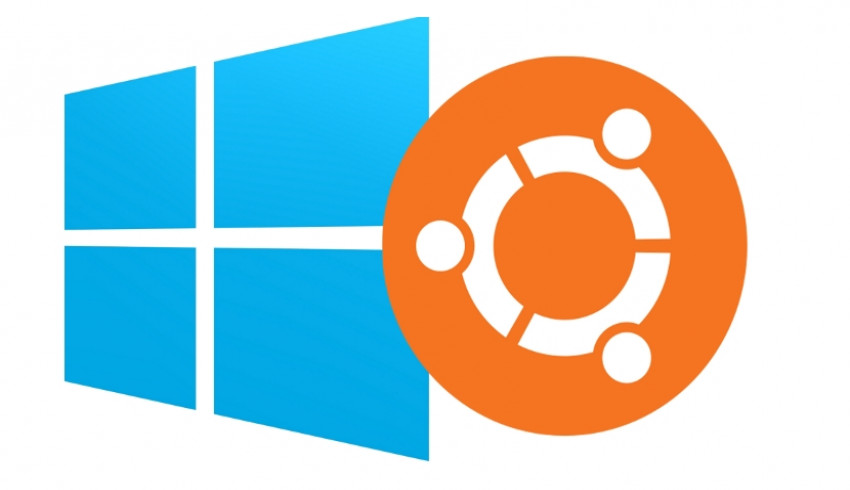


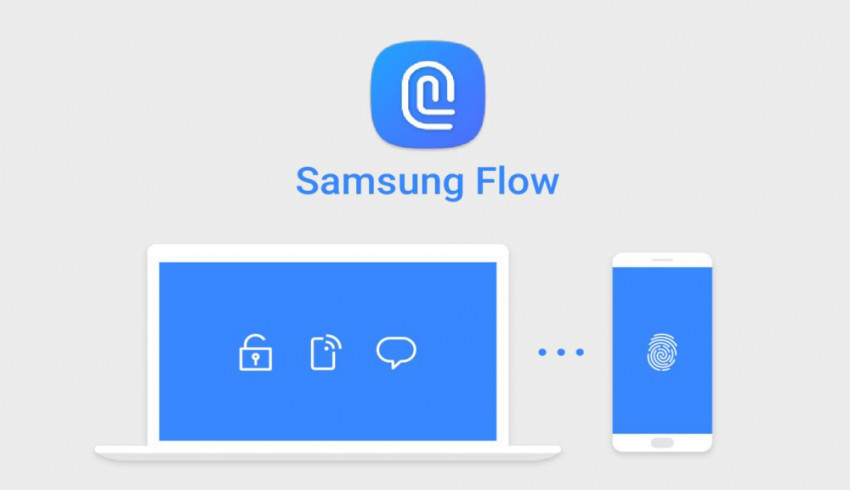

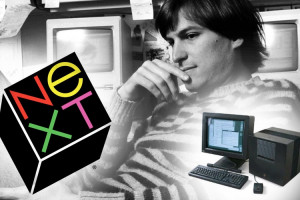
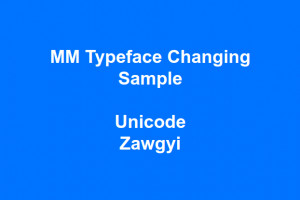














Join Us On