သိပ်မကြာခင် Google Chrome မှာ ကိုယ့်စိတ်တိုင်းကျ Websites တွေကို အမြဲတမ်း Mute လုပ်ထားနိုင်တော့မှာဖြစ်တယ်လို့ သိရပါတယ်။
“ ဒီ Feature နဲ့ဆိုရင် ကိုယ် အသံဖွင့်ချင်တဲ့ Website နဲ့ အလိုအလျောက် အသံပိတ်ထားချင်တဲ့ Website တွေကို စိတ်ကြိုက်ရွေးချယ်ထားနိုင်မှာပါ”
လို့ Chrome Development Team အဖွဲ့ဝင်တစ်ယောက်ဖြစ်တဲ့ François Beaufort က သူ့ရဲ့ Post မှာ ရေးသားထားပါတယ်။
ဒီ Feature ဟာ အသစ်လို့တော့ ပြောလို့မရပါဘူး။ ကျနော်တို့ အခုသုံးနေတဲ့ Chrome မှာလည်း Website Tab ကို Right Click နှိပ်ပြီးဖြစ်ဖြစ်၊ Video or Audio Play နေရင် Speaker ပုံလေးကို ကလစ်နှိပ်ပြီးဖြစ်ဖြစ် အသံကို လွယ်လွယ်ပိတ်လို့ ရပါတယ်။ ဒါပေမယ့် Tab ကိုပဲ Mute လုပ်တာဖြစ်လို့၊ အဆိုပါ Website ကို နောက်ထပ် Tab မှာဖွင့်ရင် ဒါမှမဟုတ် Browser ပိတ်ပြီးမှ ပြန်ဖွင့်ရင်တော့ အသံက ပြန်ထွက်နေဦးမှာဖြစ်ပါတယ်။
ဒါပေမယ့် Chrome မှာ ပါဝင်လာမယ့် Feature အသစ်ကတော့ Address Bar ရဲ့ Site Information ကနေ Sound ကို Mute လုပ်ထားလို့ ရမှာဖြစ်ပါတယ်။ Website တစ်ခုကို Always Block လုပ်ထားလိုက်ရင်၊ ဘယ်အချိန်မဆို အဲဒီ Website က Mute ဖြစ်နေမှာဖြစ်ပါတယ်။
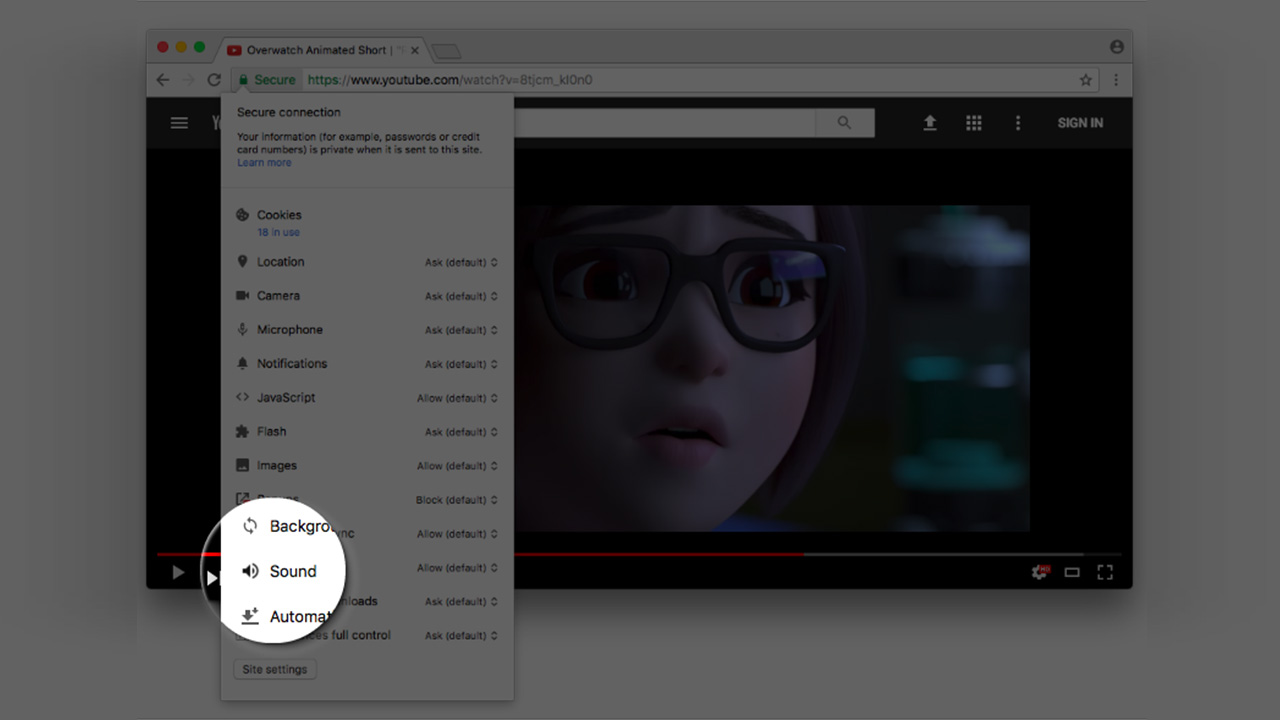
Chrome ရဲ့ ယခု Feature အသစ်က ပြောရလောက်အောင် ထူးထူးခြားခြားမဟုတ်ပေမယ့်၊ တချို့ Websites တွေမှာ သုံးထားတဲ့ စိတ်ပျက်စရာ Autoplay Video/ Audio တွေကို ခံစားမရတဲ့ ကျနော်တို့လို လူတွေအတွက်တော့ အသုံးဝင်မှာပါ။
အခု Feature ကို လောလောဆည် စမ်းသပ်ဆဲ Chrome ဗားရှင်းဖြစ်တဲ့ Chrome Canary မှာပဲ ရသေးပြီး၊ မကြာမီထွက်မယ့် Chrome 63 မှာ Official ပါဝင်လာဖို့ ရှိပါတယ်။
Apple ကလည်း လာမယ့် macOS High Sierra ရဲ့ Safari Browser မှာ Autoplay Video တွေကို Users တွေ စိတ်ကြိုက် ရပ်ထားနိုင်မယ့် Option တစ်ခုကို ထည့်သွင်းပေးသွားဖို့ ရှိတယ်ဆိုတော့ Autoplay သုံးတဲ့ Website တွေ အခြေအနေမလှတော့ပါဘူး။

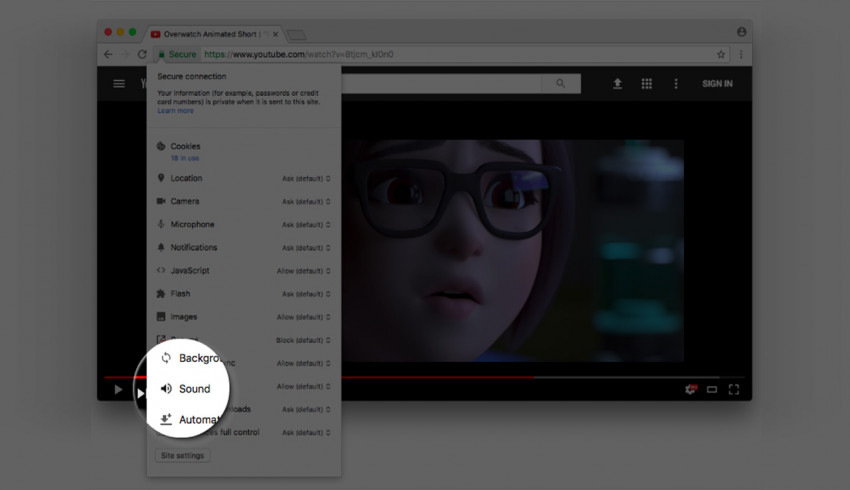
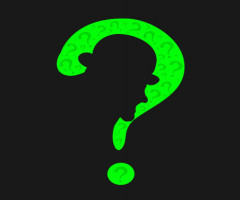

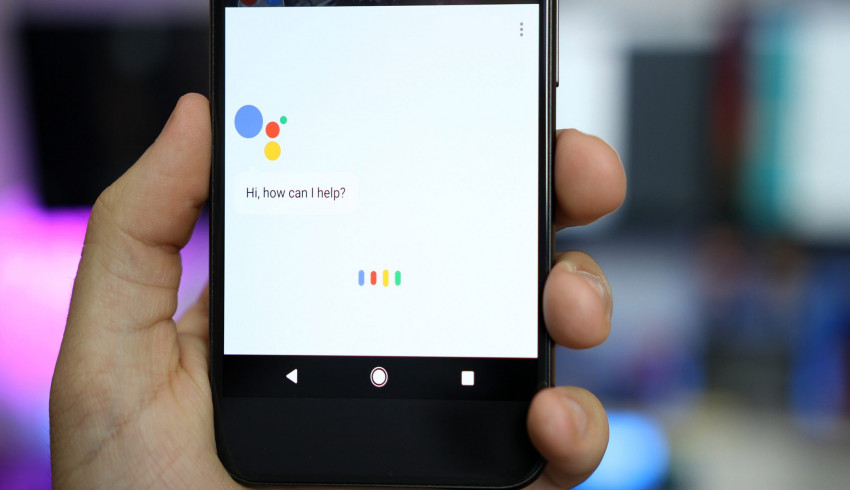

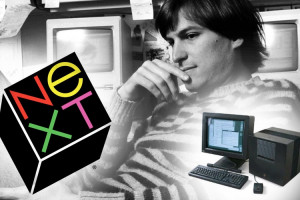
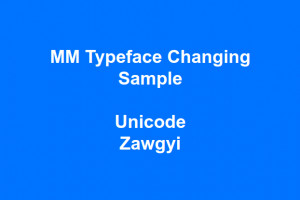














Join Us On