အခုအချိန်မှာဆိုရင် ကမ္ဘာ့အကြီးမားဆုံး Software ကုမ္ပဏီတွေထဲမှာ တစ်ခုအပါအဝင် ဖြစ်တဲ့ Microsoft ရဲ့ Windows OS ဟာ Windows 10 အထိ ရောက်ရှိလို့လာခဲ့ပြီ ဖြစ်ပါတယ်။ Microsoft ကို နည်းပညာလောကမှာ ကျားတစ်ကောင် ဖြစ်လာအောင် လုပ်ပေးခဲ့တာ Windows OS ဆိုရင်လည်း မှားမယ် မထင်ပါဘူး။ ဒီတော့ Microsoft ကို အောင်မြင်မှုတွေ ဆွတ်ခူးပေးခဲ့ပြီး အခုအချိန်ထိအောင်လည်း တစ်ဆင့်ပြီးတစ်ဆင့် တိုးတက်ပြောင်းလဲနေတဲ့ Windows OS ရဲ့ သမိုင်းကြောင်းကို တစ်ခေါက်ပြန်လှန်ကြည့်ရအောင်...
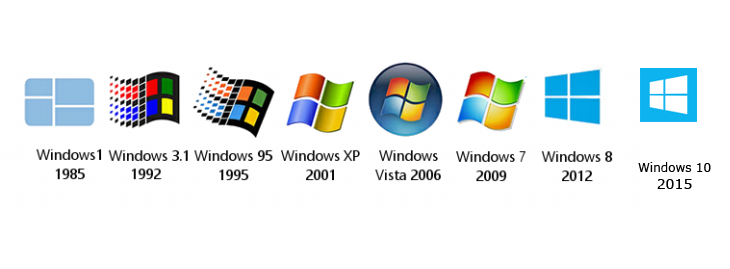
Microsoft ရဲ့အစ
Microsoft ဆိုတဲ့ Software ကုမ္ပဏီ အသေးစားလေးကို Bill Gates နဲ့ Paul Allen တို့က ၁၉၇၅ ခုနှစ်မှာ ပူးတွဲတည်ထောင်ခဲ့တာ ဖြစ်ပါတယ်။ ကုမ္ပဏီ စတင်တည်ထောင်ခဲ့တဲ့ အချိန်တုန်းကတော့ အခြား Start-Up တွေလိုပဲ ကုမ္ပဏီအသေးလေး ဘဝက စတင်ခဲ့ရတဲ့ Microsoft ဟာ အခုအချိန်မှာတော့ ကမ္ဘာ့လူသုံးအများဆုံး OS ဖြစ်တဲ့ Windows ကို ထုတ်လုပ်နိုင်ခဲ့တဲ့ ကုမ္ပဏီတစ်ခု ဖြစ်လာခဲ့ပါတယ်။
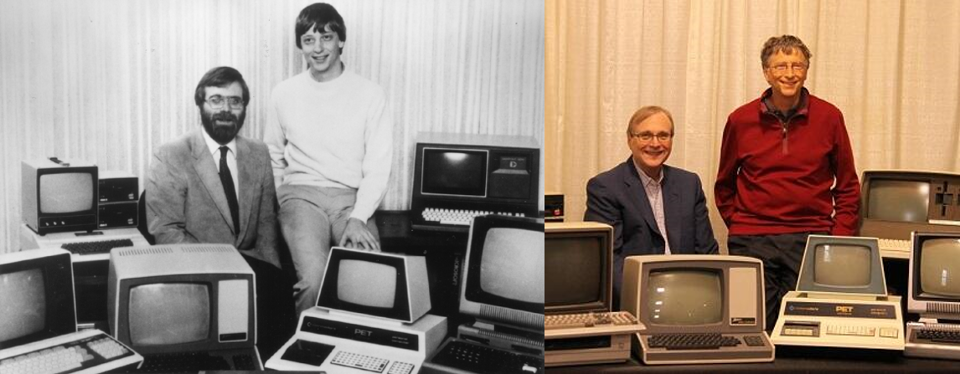
၁၉၈၀ ဇွန်လမှာတော့ Bill Gate နဲ့ Paul Allen တို့ဟာ ဟားဗက်တက္ကသိုလ်မှာ တက်ရောက်စဉ် အချိန်တုန်းက အတန်းဖော် ဖြစ်ခဲ့ဖူးတဲ့ Steve Ballmer အား Microsoft ကုမ္ပဏီကို အဆင့်မြှင့်တင်ဖို့အတွက် အလုပ်ခန့်အပ်ခဲ့ပါတယ်။ လက်ရှိအချိန်မှာ လူသုံးများအဆုံး OS တစ်ခုဖြစ်တဲ့ Windows Operating System ကို မိတ်မဆက်နိုင်ခင် အချိန်တုန်းက Microsoft အနေနဲ့ IBM ရဲ့ Personal Computer (PC) အတွက် OS တစ်ခုကို ရေးသားပေးခဲ့ပါတယ်။
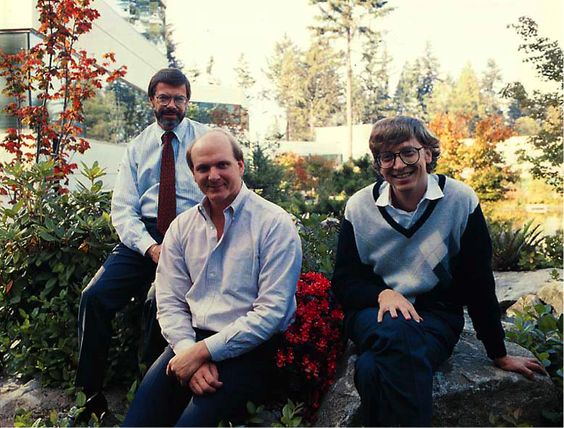
အဲ့ဒီ OS က ဘာတွေလုပ်နိုင်လည်းဆိုတော့ Computer ထဲမှာ ပါဝင်တဲ့ Hardware အစိတ်အပိုင်းတွေကို စေခိုင်းနိုင်မယ်၊ Computer Hardware တွေနဲ့ Programs တွေ တစ်ခုနဲ့တစ်ခု ဆက်သွယ်နိုင်အောင် တံတားတစ်စင်းအနေနဲ့ စွမ်းဆောင်ပေးမယ်၊ စတာတွေ လုပ်ပေးနိုင်ပါတယ်။ အဲ့ဒီ Operating System လေးဟာ Windows OS အတွက် အခြေခံအုတ်မြစ်လို့ ပြောမယ်ဆိုလည်း မမှားပါဘူး။
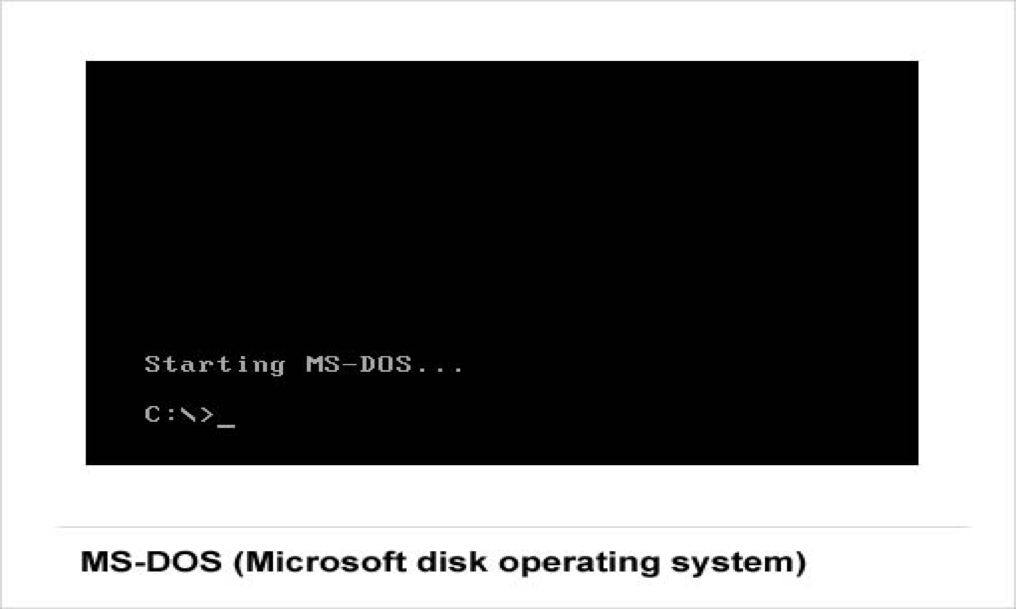
IBM ရဲ့ Personal Computer တွေအတွက် ထုတ်လုပ်ပေးခဲ့တဲ့ OS ကို MS-DOS (Microsoft-Disk Operating System) လို့ Microsoft က အမည်ပေးခဲ့ပါတယ်။ MS-DOS ဟာ လက်ရှိအချိန်မှာ အသုံးပြုနေတဲ့ OS တွေလို User Friendly မဖြစ်တဲ့အပြင် ကွန်ပြူတာကို အမိန့်ပေး စေခိုင်းဖို့အတွက် Command Lines တွေကနေတစ်ဆင့် ခိုင်းစေရမှာ ဖြစ်ပါတယ်။
Windows Operating System (Windows OS) ဆိုတာကတော့ Microsoft Corporation အနေနဲ့ Personal Computer (PC) တွေမှာ အသုံးပြုဖို့အတွက် ရည်ရွယ်ပြီး မိတ်ဆက်ပေးခဲ့တဲ့ Operating System အစုအဖွဲ့တစ်ခုပဲ ဖြစ်ပါတယ်။
Windows 1.0
Windows OS ရဲ့ ပထမဆုံး Version ဖြစ်တဲ့ Windows 1.0 ကိုတော့ ၁၉၈၃ ခုနှစ် နိုဝင်ဘာလ ၁၀ ရက်နေ့မှာ Bill Gates က တရားဝင် မိတ်ဆက်ပေးခဲ့တာ ဖြစ်ပြီး တကယ့် Official Version ဖြစ်တဲ့ Windows 1.01 ကိုတော့ နိုဝင်ဘာလ ၂၀ ရက် ၁၉၈၅ ခုနှစ်မှာ တရားဝင် မိတ်ဆက်ပေးခဲ့တာ ဖြစ်ပါတယ်။ Windows 1.01 ဟာ Windows OS ရဲ့ ပထမဆုံး Official Version လို့ ဆိုပေမယ့် Stand-Alone OS တစ်ခုတော့ မဟုတ်ခဲ့ပါဘူး။ DOS ရဲ့ 16-bit Microsoft Windows Graphical User Interface (GUI) အဖြစ် စတင် မိတ်ဆက်ပေးခဲ့တာပဲ ဖြစ်ပါတယ်။
Windows 1.01
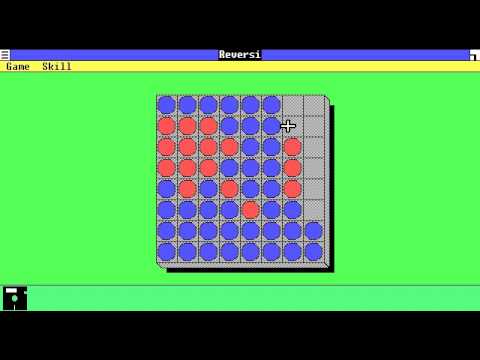
Windows 1.01 "Reversi" Game
MS-DOS နဲ့ မတူတဲ့ အချက်ကတော့ Windows 1.01 ဟာ ပထမဦးဆုံး Mouse အသုံးပြုနိုင်တဲ့ OS တစ်ခု ဖြစ်လာတာပါပဲ။ ဒါ့အပြင် အသုံးပြုသူတွေ Mouse ကို အကျွမ်းတဝင် အသုံးပြုနိုင်ဖို့အတွက် အပေါ်ကပုံမှာ ပြထားတဲ့ “Reversi” ဆိုတဲ့ ဂိမ်းလေးကိုလည်း Windows 1.0 မှာ ထည့်သွင်းပေးခဲ့ပါတယ်။
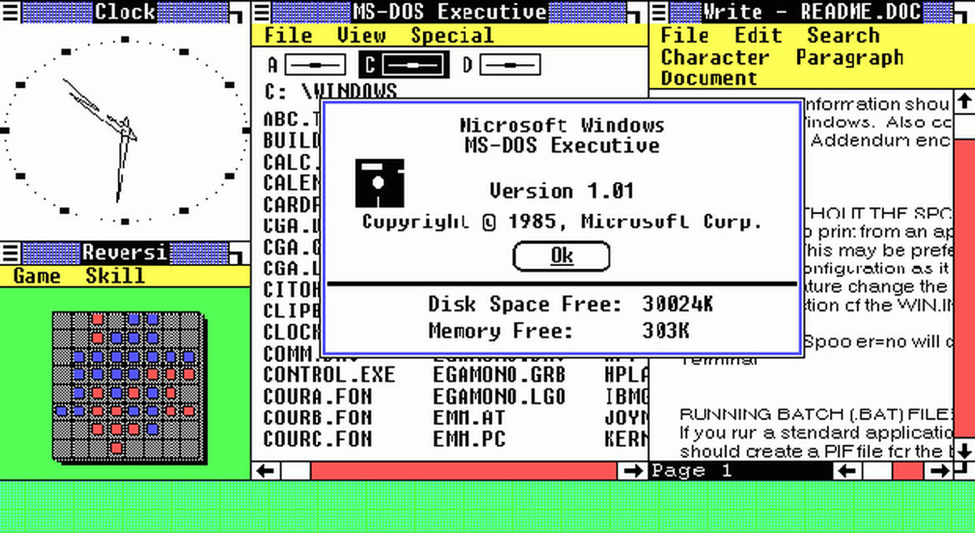
Windows 1.01
Windows 1.01 မှာ ပုံဆွဲလို့ရတဲ့ Windows Paint၊ စာစီစာရိုက် လုပ်လို့ရတဲ့ Windows Write၊ Calendar၊ Card-Filer၊ Notepad၊ Control Panel၊ Clock၊ Computer Terminal၊ Clipboard၊ RAM Driver တို့အပြင် MS-DOS Executive လို့ ခေါ်တဲ့ File Manager လည်း ပါဝင်လာပြီ ဖြစ်ပါတယ်။
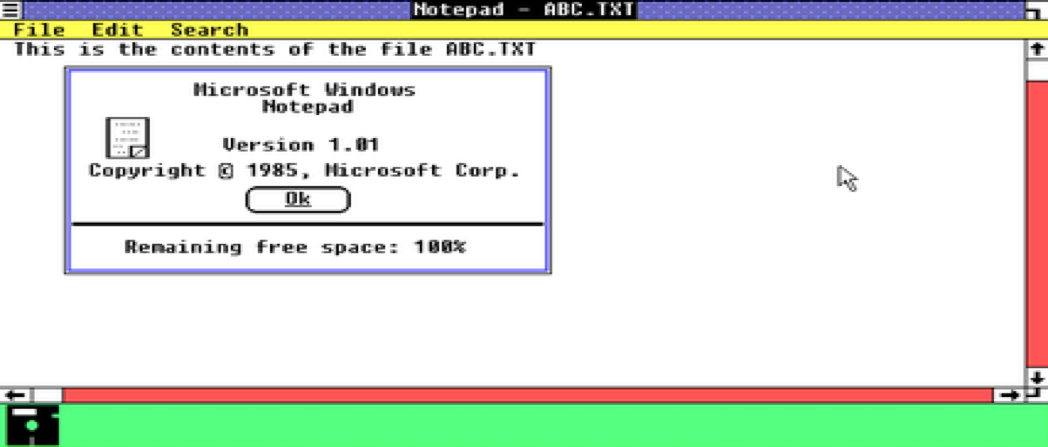
Windows 1.01 Notepad
Windows 1.01 ကို အသုံးပြုဖို့အတွက် အနိမ့်ဆုံး 256 KB Memory, Double-Sided Disk Drives နှစ်ခု နဲ့ EGA Graphics Adapter Card တို့ လိုအပ်မှာ ဖြစ်ပါတယ်။ Multitasking လုပ်ချင်တယ် ဆိုရင်တော့ Memory 512 KB နဲ့ Hard Disk ၁ လုံး လိုအပ်မှာပါ။
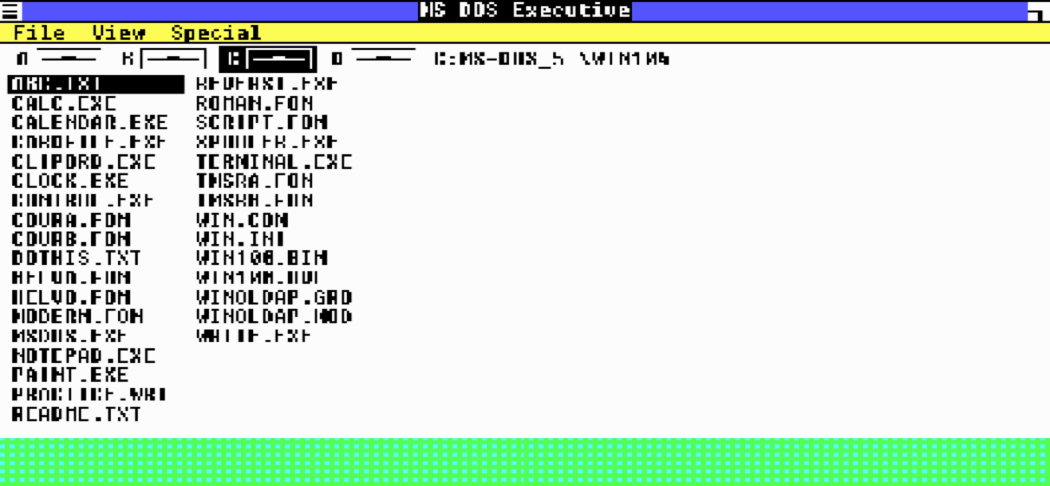
Windows 1.01 MS DOS Executive
Windows 1.01 စတင် ထွက်ရှိခဲ့တဲ့ အချိန်တုန်းက အကြီးဆုံး Hard Disk ရဲ့ Storage Capacity က 1.26 GB အထိသာ ရှိသေးတာကြောင့် Windows 1.01 ကို အဆင်ပြေပြေ အသုံးပြုချင်တယ် ဆိုရင် Storage Space 1GB ပါဝင်တဲ့ Hard Disk တစ်လုံး လိုအပ်မယ်လို့ ခန့်မှန်းရပါတယ်။
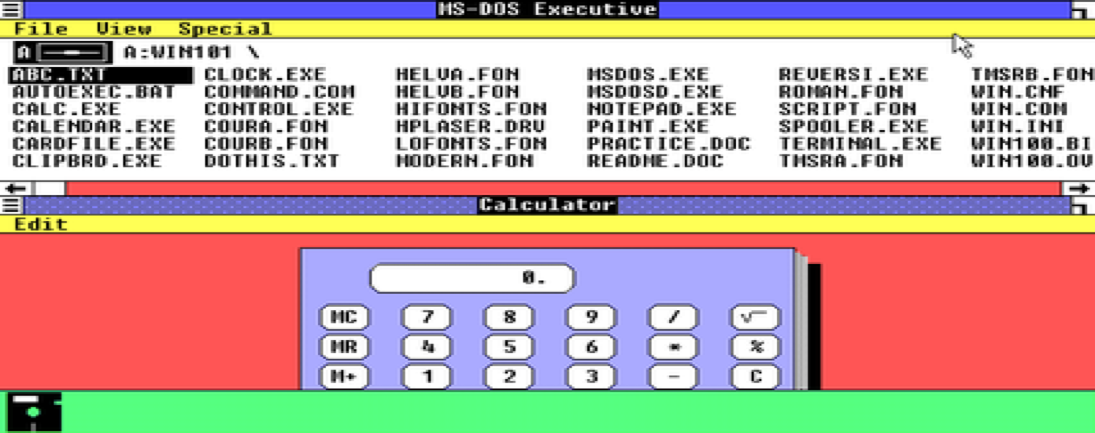
Windows 1.01 Multitasking
Windows 1.02
Windows 1.02 ကို တော့ ၁၉၈၆ ခုနှစ် မေလမှာ တရားဝင် မိတ်ဆက်ပေးခဲ့ပါတယ်။
Windows 1.03
၁၉၈၆ ခုနှစ် သြဂုတ်လမှာတော့ Windows 1.03 နဲ့ အတူ External Keyboard တွေ၊ External Monitor တွေ၊ Printer တွေနဲ့ ချိတ်ဆက် အသုံးပြုနိုင်ဖို့အတွက် Device Driver Program ကိုလည်း မိတ်ဆက်ပေးခဲ့ပါတယ်။
Windows 1.04
Windows 1.04 ကို ၁၉၈၇ ဧပြီလမှာ မိတ်ဆက်ပေးခဲ့ပြီး IBM ရဲ့ PS/2 ကွန်ပြူတာကို Support လုပ်ပေးနိုင်တဲ့ Feature ပါဝင်လာခဲ့ပါတယ်။ ဒါပေမယ့် PS/2 Mouse နဲ့ VGA Graphic ကိုတော့ Support လုပ်ပေးနိုင်ခြင်း မရှိသေးပါဘူး။
Windows 2.0
Windows 2.0 ဟာလည်း Windows 1.01 တုန်းကလိုပဲ 16-bit Microsoft Windows GUI တစ်ခုပဲ ဖြစ်ပါတယ်။ Windows 2.0 ကို ဒီဇင်ဘာလ ၉ ရက် ၁၉၈၇ ခုနှစ်မှာ စတင် မိတ်ဆက်ပေးခဲ့တာ ဖြစ်ပြီး ထုတ်လုပ်ခဲ့ရတဲ့ ရည်ရွယ်ချက်ကတော့ Intel က မိတ်ဆက်ပေးခဲ့တဲ့ Intel 286 Processor နဲ့ တွဲဖက် အသုံးပြုနိုင်ဖို့အတွက် ဖြစ်တယ်လို့ သိရပါတယ်။
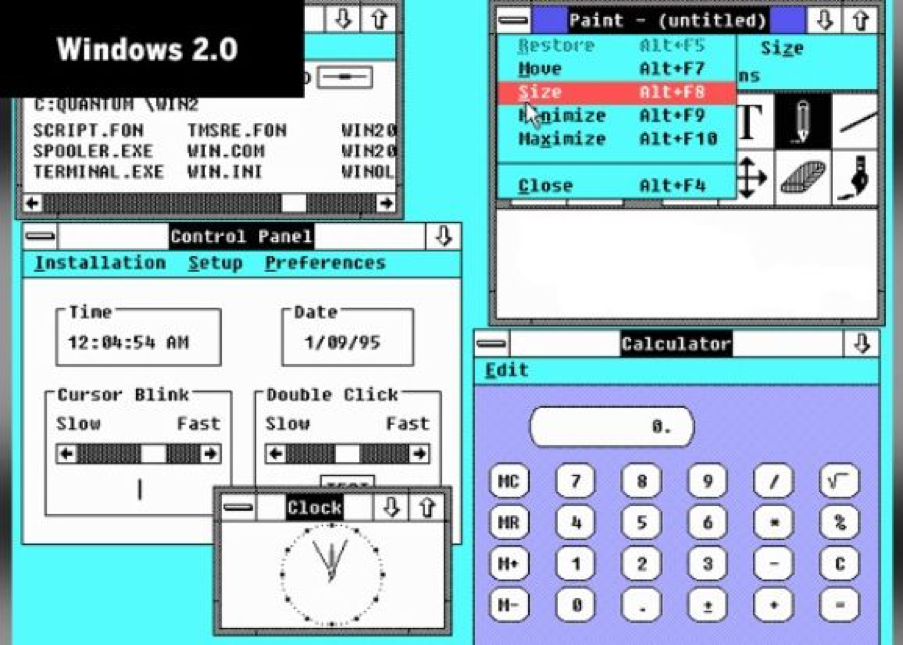
Windows 2.0
Windows 2.0 မှာ အသစ်ပါဝင်လာတဲ့ Feature ကတော့ VGA Graphics အသုံးပြုနိုင်တဲ့ Feature ပဲ ဖြစ်ပါတယ်။ VGA Graphics ကို အသုံးပြုနိုင်ပေမယ့် 16 Color ကိုသာ Support လုပ်ပေးသွားမှာ ဖြစ်ပါတယ်။ ဒါ့အပြင် Windows 2.0 မှာ အမြင့်ဆုံး Memory 1MB အထိ ထည့်သွင်း အသုံးပြုနိုင်မှာ ဖြစ်သလို Double-Sided Disk Drives တွေမလိုတဲ့ Windows Version တွေရဲ့ နောက်ဆုံး Version တစ်ခုလည်း ဖြစ်ပါတယ်။
Windows 2.0 မှာ Keyboard Shortcut တွေကို အသုံးပြုလာနိုင်ပြီး Programs တွေကိုလည်း Minimize, Maximize လုပ်နိုင်လာပါတယ်။ Desktop Icon တွေလည်း Windows 2.0 မှာ စတင်ပါဝင်လာပြီ ဖြစ်ပါတယ်။ အခုအချိန်မှာ အသုံးများနေတဲ့ Excel နဲ့ Words တို့လည်း Windows 2.0 မှာ စတင် ပါဝင်လာခဲ့တာ ဖြစ်ပါတယ်။ ဒါ့အပြင် နောင်တစ်ချိန်မှာ Adobe PageMaker ဆိုပြီး နာမည်ရလာမယ့် Aldus PageMaker လည်း Windows 2.0 မှာ စတင် ပါဝင်လာပြီ ဖြစ်ပါတယ်။
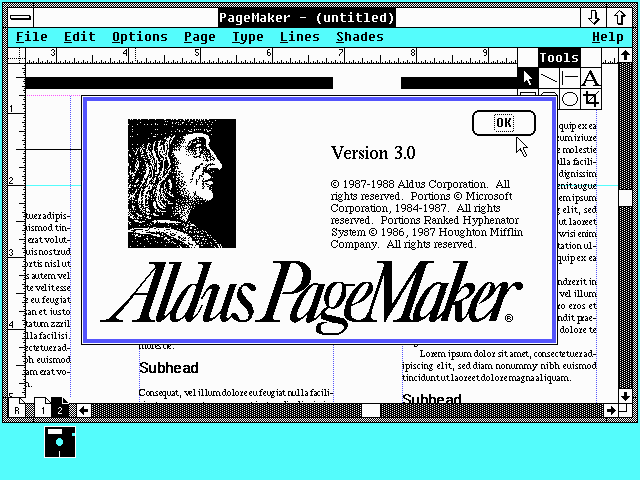
Aldus PageMaker
Windows 2.0 မတိုင်မီ အချိန်တုန်းက Aldus PageMaker ကို Apple ရဲ့ Macintosh PC တွေမှာသာ အသုံးပြုနိုင်ခဲ့တာ ဖြစ်ပါတယ်။ အရင်တုန်းက Windows Version တွေမှာ Microsoft က ထုတ်လုပ်တဲ့ Application တွေသာ ပါဝင်ခဲ့တာ ဖြစ်ပြီး Aldus PageMaker ဟာ Windows အတွက် ပထမဆုံး Non-Microsoft Application တစ်ခု ဖြစ်လာခဲ့ပါတယ်။
Windows 2.0 မှာ ပါဝင်တဲ့ အခြား Applications တွေကတော့
- CALC.EXE
- CALENDER.EXE
- CARDFILE.EXE
- CLOCK.EXE
- CONTROL.EXE
- CVTPAINT.EXE
- MSDOS.EXE
- NOTEPAD.EXE
- PAINT.EXE
- PIFEDIT.EXE
- REVERSI.EXE
- SPOOLER.EXE
- TERMINAM.EXE
- WRITE.EXE
တို့ပဲ ဖြစ်ပါတယ်။
Windows/286 2.10 & Windows/386 2.10
Windows/286 2.10 နဲ့ Windows/386 2.10 တို့ကို Windows 2.0 မိတ်ဆက်ပြီး ခြောက်လအကြာ ၁၉၈၈ ခုနှစ် မေလ ၂၇ ရက်နေ့မှာ မိတ်ဆက်ပေးခဲ့ပါတယ်။ Windows/286 2.10 နဲ့ Windows/386 2.10 တို့ကတော့ Intel က ထပ်မံ မိတ်ဆက်ပေးခဲ့တဲ့ Intel 80286, Intel 80386 Processor တို့မှာ ပါဝင်လာတဲ့ Feature သစ်တွေကို အပြည့်အဝ အသုံးပြုနိုင်ဖို့အတွက် ဖြစ်ပါတယ်။
Windows 2.1
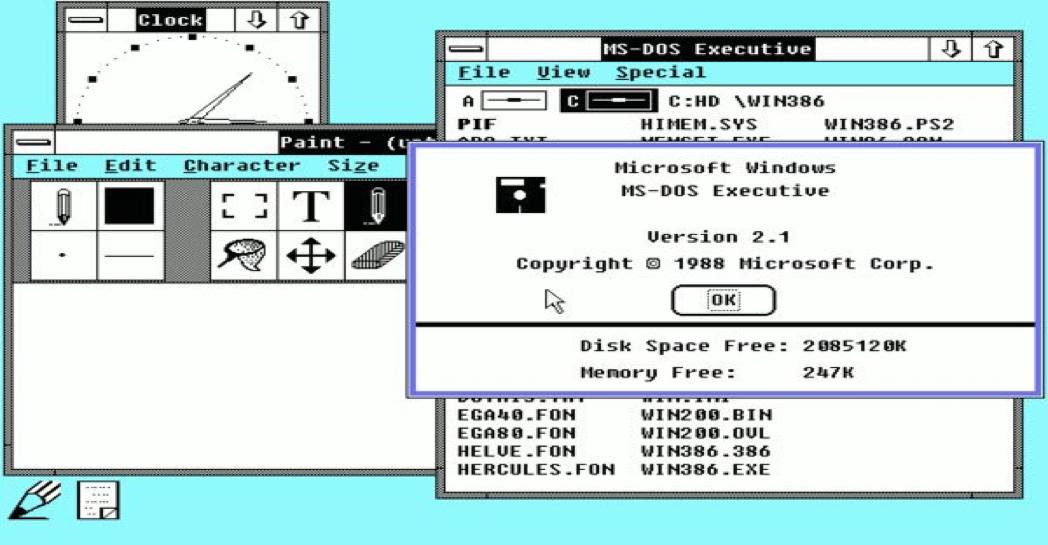
Windows 2.1
Windows/286 2.11 နဲ့ Windows/386 2.11 Version နှစ်ခုကိုတော့ ၁၉၈၉ မတ်လ ၁၃ ရက်နေ့မှာ မိတ်ဆက်ပေးခဲ့ပါတယ်။ Windows 2.11 မှာ AppleTalk Support စတင်ပါဝင်လာခဲ့ပြီး၊ Printer နဲ့ ချိတ်ဆက် အသုံးပြုရာမှာ ပိုမိုမြန်ဆန်စေဖို့အတွက် Printer Driver Update Version ကိုလည်း ထည့်သွင်းပေးခဲ့ပါတယ်။
Windows 3.0
Windows 3.0 ဟာလည်း အရင်တုန်းက ထွက်ရှိထားတဲ့ Windows 1.0 နဲ့ Windows 2.0 တို့လိုပဲ Graphical Environment တစ်ခုပဲ ဖြစ်ပါတယ်။ Windows 3.0 ကို ၁၉၉၀ မေလ ၂၂ ရက်နေ့မှာ စတင် မိတ်ဆက်ပေးခဲ့ပါတယ်။ Windows 3.0 ဟာ Apple ရဲ့ Macintosh၊ Commodore ရဲ့ Amiga တို့ကို Graphical User Interface ပိုင်းမှာ ယှဉ်နိုင်တဲ့ ပထမဆုံး Windows Version ပဲ ဖြစ်ပါတယ်။
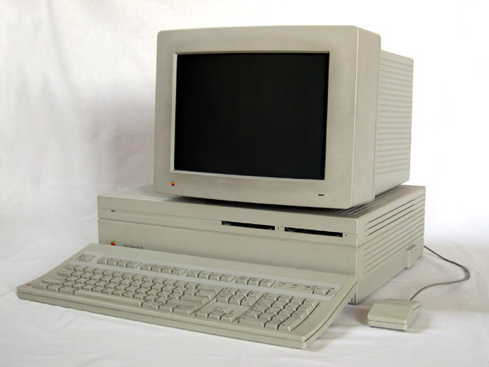
Macintosh 2
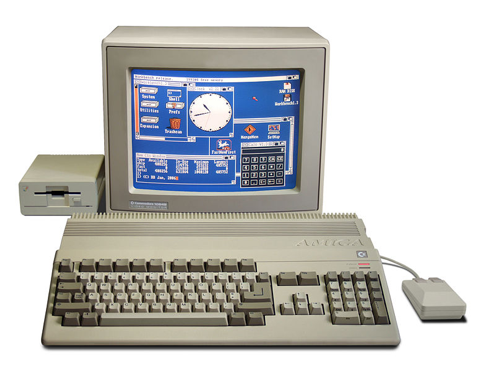
Amiga PC
Windows 3.0 ကို ၁၉၈၉ ခုနှစ်မှာ David Weise နဲ့ Murray Sargent တို့က Protected Mode Windows အဖြစ် စမ်းသပ် တီထွင်ခဲ့တာဖြစ်ပြီး ကုမ္ပဏီ အကြီးအကဲများက ကြိုက်နှစ်သက်တာ ကြောင့် Official Project အဖြစ်သို့ ရောက်ရှိခဲ့တာ ဖြစ်ပါတယ်။ Windows 3.0 ဟာ Windows 2.1 နဲ့ ယှဉ်မယ်ဆိုရင် User Interface (UI) အပိုင်းမှာ သိသိသာသာ တိုးတက် ကောင်းမွန်လာခဲ့ပြီး Intel 80286, 80386 Processor တို့ရဲ့ Memory Management စွမ်းဆောင်ရည်ကိုလည်း Windows 2.1 Version တွေထက် ပိုမို အကျိုးရှိရှိ အသုံးချလာနိုင်ပါတယ်။
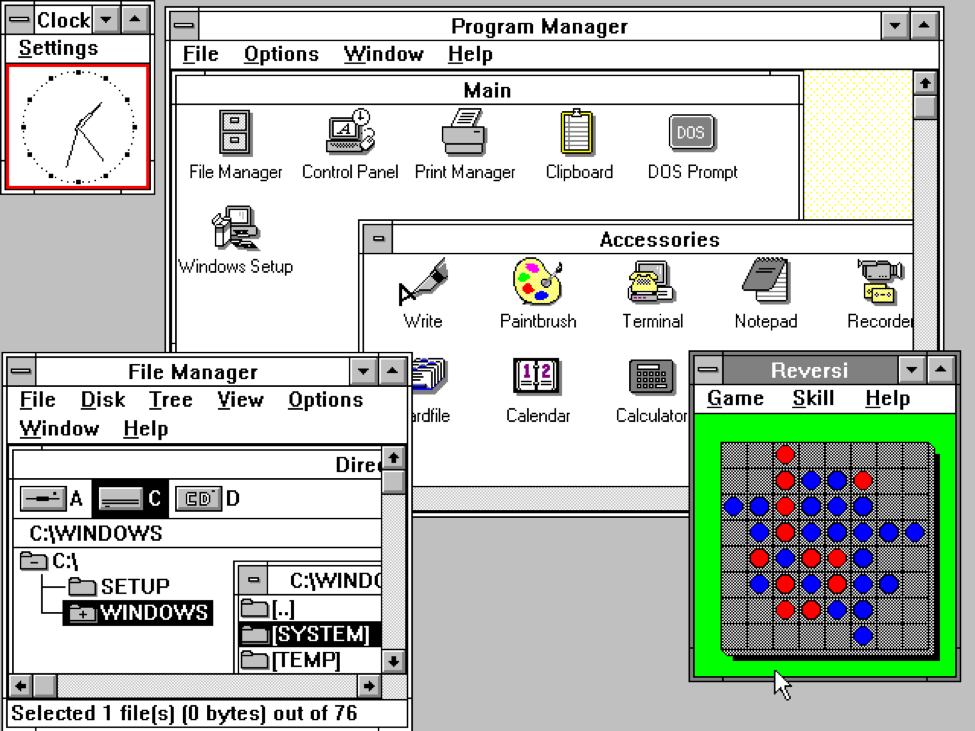
Windows 3.0
ဒါ့အပြင် အရင်တုန်းက MS-DOS ကို အသုံးပြုမှသာ Run နိုင်တဲ့ Text Mode Programs တွေကိုလည်း Windows ပေါ်မှာ MS-DOS အကူအညီ မပါပဲ စတင် အသုံးပြုလာနိုင်ပြီ ဖြစ်ပါတယ်။ ဒါပေမယ့် Games တွေ၊ Entertainment Programs တွေ Run ချင်တယ်ဆိုရင်တော့ DOS Access အပြည့်အဝ လိုအပ်ဦးမှာ ဖြစ်ပါတယ်။
အရင် Windows 1.0, Windows 2.0 တို့မှာ အသုံးပြုခဲ့တဲ့ MS-DOS Executive File Manager /Program Launcher ကိုလည်း Program Manager နဲ့ File Manager ဆိုပြီး Program နှစ်ခု အဖြစ် Windows 3.0 မှာ စတင် ခွဲထုတ်ပေးခဲ့ပါတယ်။ ဒါ့အပြင် Control Panel Icon ကိုလည်း Classic Mac OS မှာ အသုံးပြုထားတဲ့ ပုံစံအတိုင်း Windows 3.0 မှာ ပြုပြင်ပေးခဲ့ပါတယ်။
Notepad, Word Processor (Write), Paintbrush, Calculator, Reversi စတဲ့ Application တွေကို အဆင့်မြှင့်တင်ပေးခဲ့ပြီး Macro Recorder လို့ အမည်ရတဲ့ Mouse တွေ Keyboard တွေ အသုံးပြု ရတာ လွယ်ကူစေမယ့် Application တစ်ခုကို Windows 3.0 မှာ ထည့်သွင်းပေးခဲ့ပါတယ်။ ဒါပေမယ့် Windows 3.0 နောက်ပိုင်း Windows Version တွေမှာ Macro Recorder ကို Microsoft က ထပ်မံ ထည့်သွင်းပေးခြင်း မရှိတော့ပါဘူး။ ဒါ့အပြင် Reversi ဂိမ်းနဲ့အတူ ဖဲဂိမ်းတစ်ခုဖြစ်တဲ့ Microsoft Solitaire ကိုလည်း Windows 3.0 မှာ စတင် မိတ်ဆက်ပေးခဲ့ပါတယ်။
Windows Icons နဲ့ Graphic ပိုင်းအတွက် EGA, MCGA, VGA Mode တွေမှာ Full 16 Color Support ပေးသွားမှာ ဖြစ်တဲ့အပြင် 256-Color VGA နဲ့ MCGA Mode တို့လည်း Windows 3.0 မှာ စတင် ပါဝင်လာပြီ ဖြစ်ပါတယ်။ Windows 3.0 အတွက် System Requirement ကတော့ အောက်ပါအတိုင်းပဲ ဖြစ်ပါတယ်။
- 8086/8088 processor or better
- 384 KB of free conventional memory (real mode), 1 MB (Standard Mode), or 2 MB (Enhanced Mode)
- Hard disk with 6-7 MB of free space
- CGA, EGA, MCGA, VGA, Hercules, 8514/A or XGA graphics and an appropriate and compatible monitor
- MS-DOS version 3.1 or higher
ဒါ့အပြင် Microsoft-Compatible Mouse တစ်လုံးလည်း လိုအပ်မှာ ဖြစ်ပါတယ်။ နောက်ပြီး Windows 3.0 ကို Intel 8066/8088 Processor တွေမှာ Run မယ်ဆိုရင် Full Color Support ရရှိမှာ မဟုတ်ပါဘူး။
Windows 3.0a
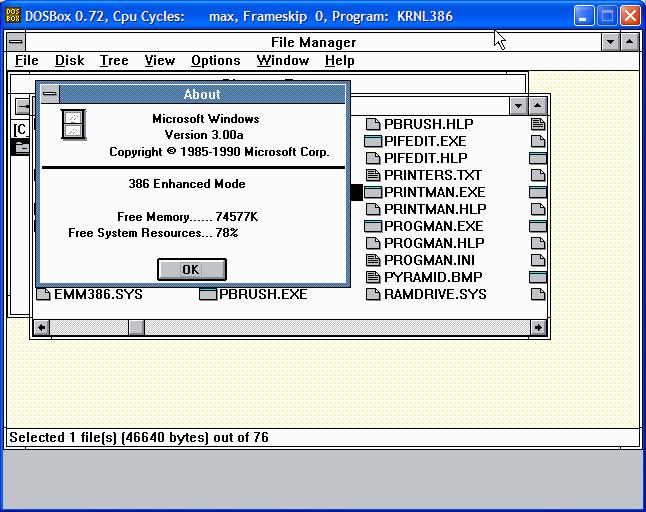
Windows 3.0a
Windows 3.0a ကို Microsoft အနေနဲ့ ဒီဇင်ဘာလ ၁၉၉၀ မှာ ထပ်မံ မိတ်ဆက်ပေးခဲ့ပါတယ်။ 3.0a Version မှာ 64KB ထက် ကြီးမားတဲ့ ဒေတာတွေကို နေရာရွှေ့ပြောင်းတဲ့ နေရာမှာ ပိုမို မြန်ဆန်လာခဲ့ပါတယ်။ ဒါ့အပြင် Networking, Printing, Low-Memory Condition တို့မှာလည်း Unrecoverable Application Errors (UAEs) ဖြစ်ပွားမှု နည်းပါးသွားခဲ့ပါတယ်။
Windows 3.0 With Multimedia Extensions
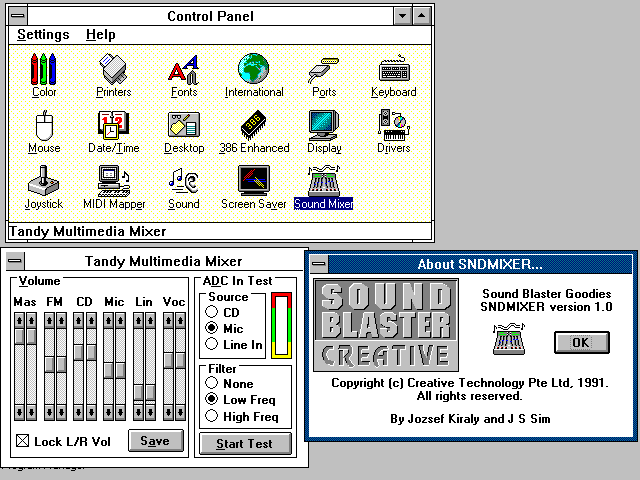
Windows 3.0 With Multimedia Extensions
Windows 3.0 With Multimedia Extensions ကို အောက်တိုဘာလ ၁၉၉၁ ခုနှစ်မှာ စတင်မိတ်ဆက်ပေးခဲ့ပြီး Sound Card Support စတင် ပါဝင်လာခဲ့သလို CD-ROM Drives ကိုလည်း Support လုပ်နိုင်ခဲ့ပါတယ်။ Windows 3.0 With Multimedia Extensions Edition ကို CD-ROM Drive ထုတ်လုပ်သူတွေ၊ Sound Card ထုတ်လုပ်သူတွေကို အဓိက ဖြန့်ဝေပေးခဲ့ပါတယ်။
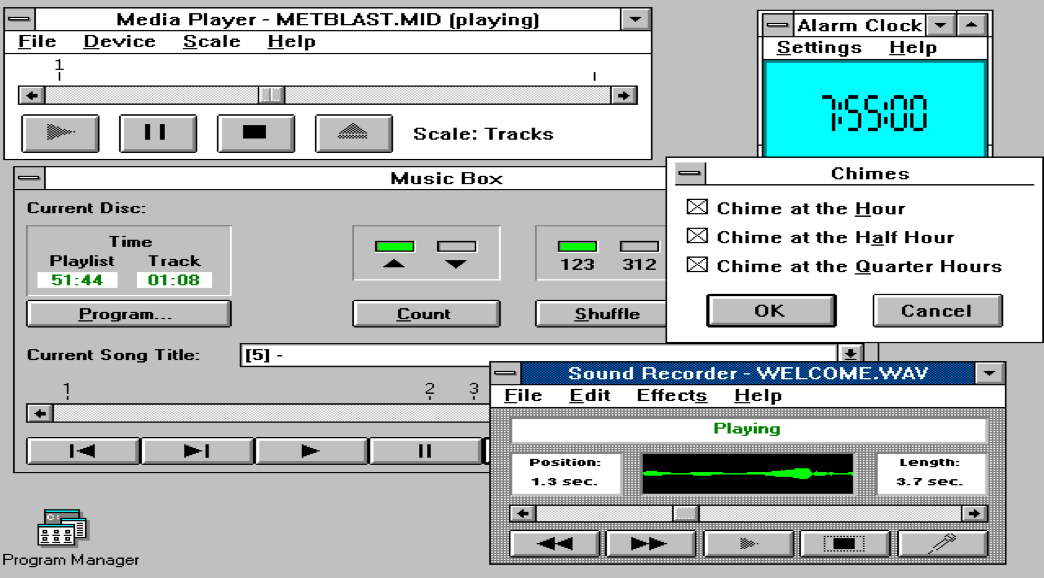
New Clock Design
အခု Edition မှာ Multimedia Support For Audio Input and Output ဆိုတဲ့ Feature လည်း ပါဝင်လာပြီ ဖြစ်ပါတယ်။ ဒါ့အပြင် Media Player, CD Audio Player, Screen Saver စတဲ့ Application အသစ်တွေ ပါဝင်လာသလို နာရီ ဒီဇိုင်းကိုလည်း အသစ် ပြောင်းလဲပေးခဲ့ပါတယ်။
Windows 3.1
Windows 3.1 ကိုတော့ ၁၉၉၂ ခုနှစ်၊ ဧပြီလ ၆ ရက်နေ့မှာ မိတ်ဆက်ပေးခဲ့ပြီး Windows 3.1 နဲ့အတူ TrueType Font System ကိုပါ မိတ်ဆက်ပေးခဲ့ပါတယ်။ ဒါ့အပြင် Windows 3.1 မှာ Reversi ဂိမ်းကို ဖယ်ရှားပစ်ခဲ့ပြီး Reversi ဂိမ်းအစား Minesweeper ဂိမ်းကို စတင်မိတ်ဆက်ပေးခဲ့ပါတယ်။
Windows 3.11
Windows 3.11 ကို နိုဝင်ဘာလ၊ ၈ ရက်၊ ၁၉၉၃ ခုနှစ်မှာ မိတ်ဆက်ပေးခဲ့ပါတယ်။ Windows 3.11 ဟာ Windows 3.1 ထက် သိသိသာသာ ကောင်းမွန်သွားတာတော့ မရှိပါဘူး။ Windows 3.1 မှာ ဖြစ်ပွားခဲ့တဲ့ Bugs လေးတွေကို ဖြေရှင်းပေးထားတဲ့ Windows Version တစ်ခုပဲ ဖြစ်ပါတယ်။
Microsoft အနေနဲ့ Windows 3.1 အသုံးပြုသူနေတွေကို Windows 3.11 သို့ အခမဲ့ Upgrade ပြုလုပ်ခွင့် ပေးခဲ့တယ်လို့ သိရပါတယ်။ နောက်ပြီး Windows 3.1 ကို တရုတ်စျေးကွက်မှာ ရောင်းချနိုင်ဖို့အတွက် Windows 3.2 Simplified Chinese Version ကိုလည်း နိုဝင်ဘာလ၊ ၂၂ ရက်၊ ရက် ၁၉၉၃ ခုနှစ်မှာ မိတ်ဆက်ပေးခဲ့ပါတယ်။
Windows 95
PC လောကမှာ Apple ရဲ့ စျေးကွက်လက်ဝါးကြီးအုပ်မှုကို ယှဉ်ပြိုင်နိုင်ခဲ့တာကတော့ Windows 95 ပဲ ဖြစ်ပါတယ်။ Windows 95 ကို သြဂုတ်လ ၂၄ ရက်၊ ၁၉၉၅ ခုနှစ်မှာ မိတ်ဆက်ပေးခဲ့ပါတယ်။ Windows 95 ဟာ နောက်ဆုံးထွက်ရှိခဲ့တဲ့ Windows 3.1 ထက် Graphic User Interface အပိုင်းမှာ သိသိသာသာ ပိုမို ကောင်းမွန်လာခဲ့ပြီး “Plug-And-Play” ဆိုတဲ့ Feature လည်း Windows 95 မှာ စတင် ပါဝင်လာခဲ့ပါတယ်။
ဒါ့အပြင် အရင် Windows Version တွေမှာ အသုံးပြုခဲ့တဲ့ 16-bit Architecture အစား 32-bit Preemptive Multitasking Architecture ကို Windows 95 မှာ ပြောင်းလဲ အသုံးပြုခဲ့ပါတယ်။ ဒါကြောင့်မို့လို့ 32-bit Applications တွေကို Windows 95 က Support လုပ်ပေးနိုင်ခဲ့ပြီး 32-bit Applications တွေကို အသုံးပြုမယ်ဆိုရင် 16-bit Applications တွေထက် ပိုမို မြန်ဆန်စွာ အသုံးပြုနိုင်လာပါတယ်။
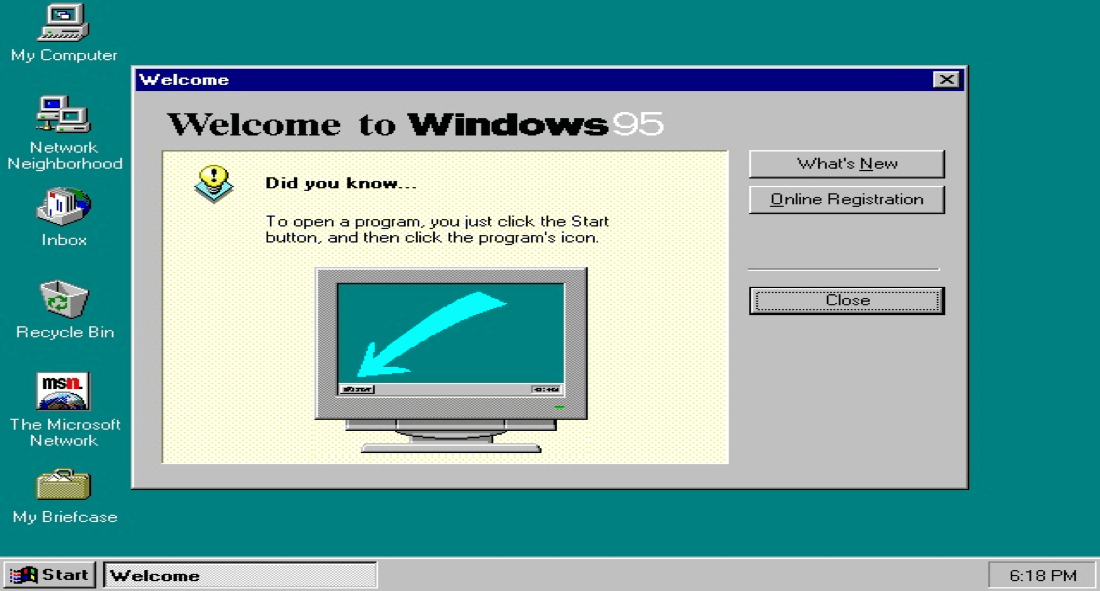
Windows 95
Windows 95 မှာ အရင် Windows Version တွေမှာ အသုံးပြုနေတဲ့ Applications တွေကို အသုံးပြုနိုင်ဦးမှာ ဖြစ်ပေမယ့် Windows 95 ဟာ DOS အပေါ်မှီခိုခြင်း လုံးဝ မရှိတော့တဲ့ ပထမဆုံး Windows Version ပဲ ဖြစ်ပါတယ်။ ဆိုလိုတာကတော့ Windows 95 ဟာ အရင် Windows Version တွေလို DOS ရဲ့ GUI တစ်ခုအနေနဲ့ မဟုတ်တော့ပဲ Standalone OS တစ်ခု ဖြစ်သွားခဲ့တာပဲ ဖြစ်ပါတယ်။ ဒါပေမယ့် အရင်တုန်းက DOS အသုံးပြု Applications တွေကို ဆက်လက် အသုံးပြု နိုင်ဖို့အတွက် DOS ကိုတော့ ထည့်သွင်းပေးထားရတုန်းပဲ ဖြစ်ပါတယ်။

ဒါ့အပြင် Windows 95 မှာ Taskbar, Start Menu စတဲ့ Feature အသစ်တွေ ပါဝင်လာခဲ့ပြီး အရင် Windows Version တွေမှာ ပါဝင်ခဲ့တဲ့ File Manager ကို Windows Explorer နဲ့ အစားထိုးခဲ့ပါတယ်။ Windows 95 ကို အသုံးပြုချင်တယ်ဆိုရင်တော့ အနိမ့်ဆုံးအနေနဲ့ Intel 80386DX CPU, 4MB RAM, 55MB Hard Disk Space တို့ လိုအပ်မှာ ဖြစ်ပါတယ်။
Windows 98
Windows 98 ကို ဇွန်လ ၂၅ ရက်၊ ၁၉၉၈ ခုနှစ်မှာ တရားဝင် မိတ်ဆက်ပေးခဲ့ပါတယ်။ Windows 98 မှာ Hardware Driver အသစ်တွေ ပါဝင်လာပြီး၊ 2GB ထက်ကြီးမားတဲ့ Disk Partition ကို Support လုပ်ပေးမယ့် FAT 32 စနစ်လည်း ပါဝင်လာခဲ့ပါတယ်။ Windows 98 မှာ USB, AGP, MMX DVD, ACPI စတဲ့ နည်းပညာအသစ် တွေ စတင် ပါဝင်လာခဲ့တာကြောင့် Windows 95 ထက် သိသိသာသာ ကောင်းမွန် သွားခဲ့ပါတယ်။
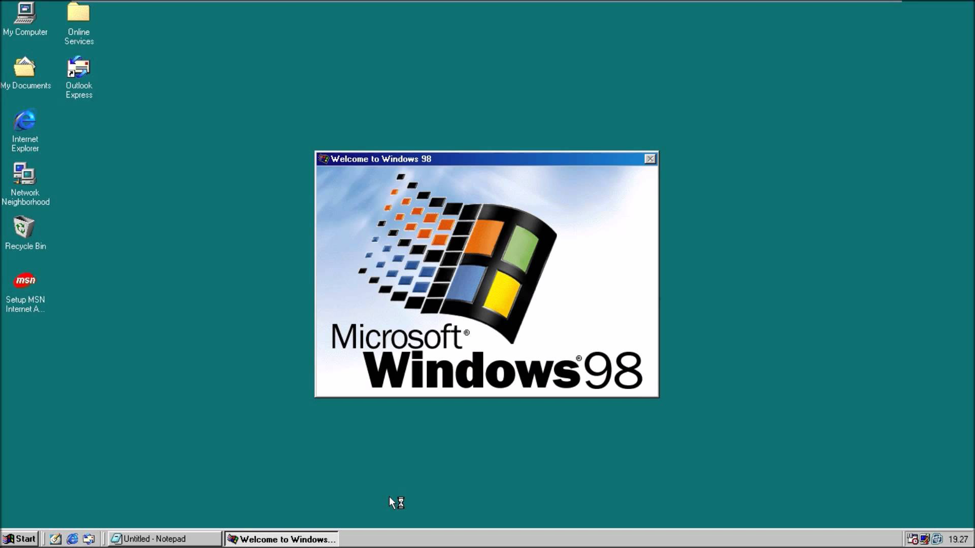
Windows 98
Windows Update လုပ်နိုင်တဲ့ ပထမဆုံး Windows Version တစ်ခုလည်း ဖြစ်ပြီး Internet Explorer ဆိုတဲ့ Web Browser ကိုလည်း Built In အနေနဲ့ ထည့်သွင်းပေးခဲ့ပါတယ်။
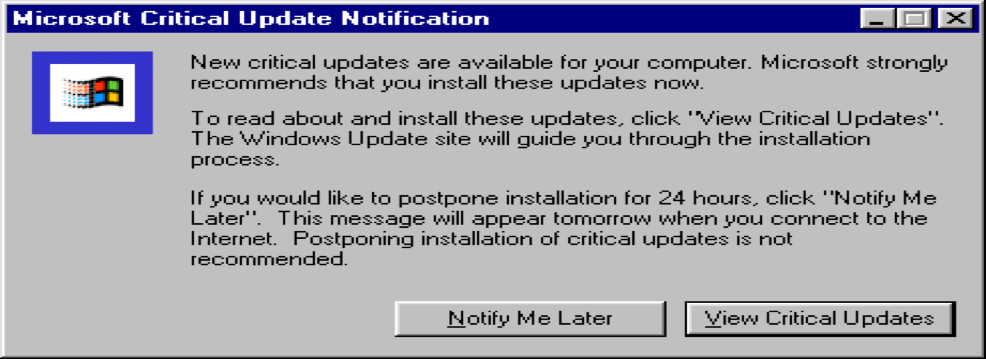
Windows Update
Windows 98 Second Edition
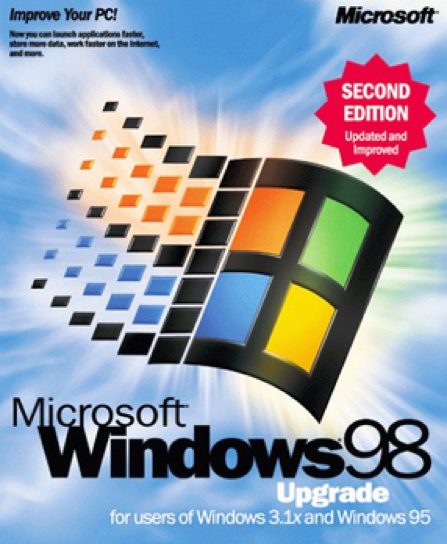
Windows 98 Second Edition
၁၉၉၉ ခုနှစ်မှာတော့ Microsoft အနေနဲ့ Windows 98 Second Edition ကို ထပ်မံ မိတ်ဆက်ပေးခဲ့ပါတယ်။ Second Edition မှာ အသစ်ပါဝင်လာတဲ့ Feature ကတော့ Internet Connection Sharing ဆိုတဲ့ Feature ပဲ ဖြစ်ပါတယ်။ Internet Connection Sharing ဆိုတာကတော့ Local Area Network (LAN) တစ်ခုထဲ ချိတ်ဆက်အသုံးပြုနေတဲ့ ကွန်ပြူတာတွေအနေနဲ့ Internet Connection တစ်ခုထဲကို မျှဝေအသုံးပြုနိုင်မယ့် Feature တစ်ခုပဲ ဖြစ်ပါတယ်။ ဒါ့အပြင် Internet Explorer 5 လည်း Windows 98 Second Edition မှာ ပါဝင်လာခဲ့ပါတယ်။
Windows ME – Millennium Edition
၂၀၀၀ ပြည့်နှစ် စက်တင်ဘာလမှာတော့ Microsoft အနေနဲ့ Windows ME ကို မိတ်ဆက်ပေးခဲ့ပါတယ်။ ဒါ့အပြင် Windows ME ဟာ Windows Version တွေထဲမှာ DOS ကို အခြေခံထားတဲ့ နောက်ဆုံး Version ဖြစ်လာခဲ့ပါတယ်။ Windows ME မှာ Multimedia-Editing Application တစ်ခုဖြစ်တဲ့ Windows Movie Maker ကို မိတ်ဆက်ပေးခဲ့ပါတယ်။ Internet Explorer 5.5, Windows Media Player 7 တို့လည်း ပါဝင်လာခဲ့ပြီး System Restore ပထမဆုံး Version လည်း Windows Me မှာ စတင် ပါဝင်လာခဲ့ပါတယ်။
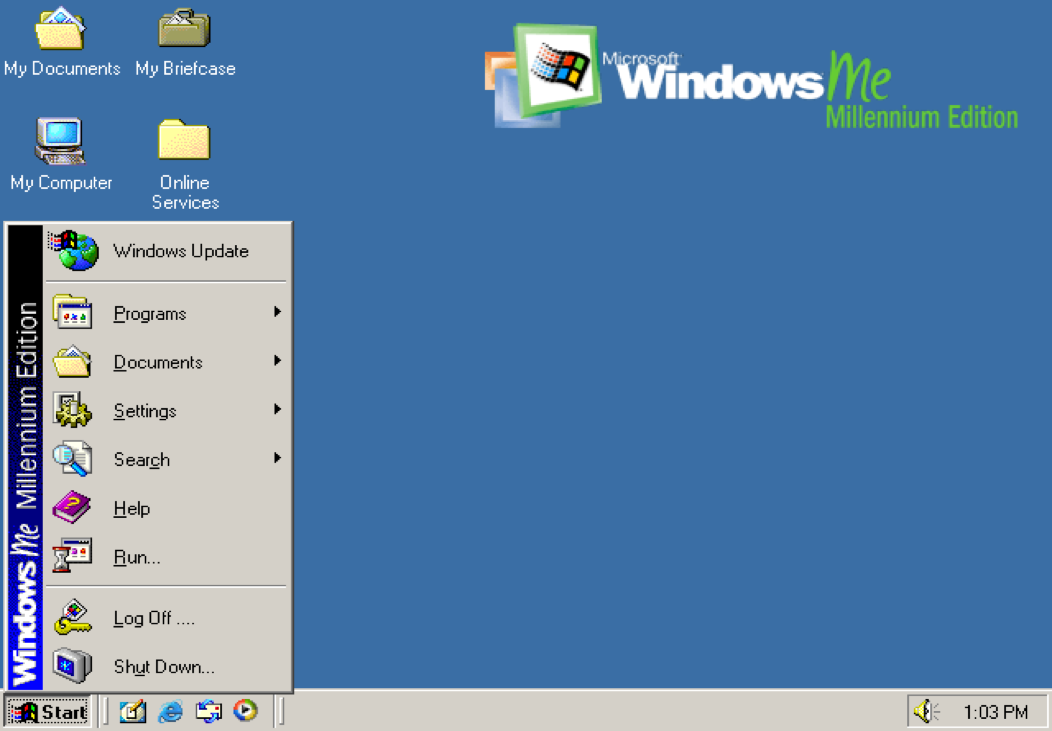
Windows ME
Windows ME ကို အဓိက ထုတ်ပေးခဲ့ရတဲ့ ရည်ရွယ်ချက်ကတော့ Windows XP ထုတ်ပေးဖို့ အဆင့်သင့် မဖြစ်သေးတာကြောင့် Windows 98 နဲ့ Windows XP ကြားမှာ အချိန်အများကြီး ကွာဟသွားမှာ ကြောက်လို့ဖြစ်ပါတယ်။
Windows XP
Windows XP ကို Microsoft အနေနဲ့ ၂၀၀၁ ခုနှစ်၊ အောက်တိုဘာလ ၂၅ ရက်နေ့မှာ မိတ်ဆက်ပေးခဲ့ပါတယ်။ Windows XP ဟာ Windows NT, Windows 2000 တို့လို Server OS တွေနဲ့ Windows 95, Windows 98, Windows ME တို့လို Client OS တွေကို ပေါင်းစပ်ထားတဲ့ Windows Version တစ်ခုပဲ ဖြစ်ပါတယ်။ Windows XP အတွက် Windows NT 5.1 ရဲ့ Kernel ကို အသုံးပြုထားပြီး အသုံးပြုထားရတဲ့ ရည်ရွယ်ချက်ကတော့ အိုဟောင်းနေပြီ ဖြစ်တဲ့ 16/32-bit Core တွေအစား NT Core တွေ စျေးကွက်ထဲကို ရောင်းချနိုင်ဖို့အတွက် ဖြစ်တယ်လို့ သိရပါတယ်။

Windows XP
Windows XP မှာ အဓိကပြောင်းလဲသွားခဲ့တာကတော့ Start Menu ပဲ ဖြစ်ပါတယ်။ အရင်တုန်းက Windows Version တွေမှာ Start Menu ကို တစ်ဖက်တည်းသာ ပြသခဲ့ပေမယ့် Windows XP မှာတော့ နှစ်ခြမ်းခွဲ Start Menu ကို စတင် မိတ်ဆက်ပေးခဲ့ပါတယ်။ ဒါ့အပြင် Windows ME မှာ အသုံးပြုထားတဲ့ GUI ထက် ပိုမိုကောင်းမွန်တဲ့ GUI ကို Windows XP မှာ မြင်တွေ့ရမှာ ဖြစ်ပါတယ်။
Windows XP ကို စတင် မိတ်ဆက်ခဲ့တဲ့ အချိန်တုန်းက Security ပိုင်း အားနည်းမှုတွေ ရှိခဲ့တာကြောင့် Windows XP SP1, Windows XP SP2, Windows XP SP3 စတဲ့ Service Pack 3 ခုကို ထပ်မံ ထုတ်လုပ်ပေးခဲ့ရပြီး Windows XP SP1 ကို ၂၀၀၂ ခုနှစ် စက်တင်ဘာလ၊ Windows XP SP2 ကို ၂၀၀၄ ခုနှစ် သြဂုတ်လ၊ Windows XP SP3 ကို ၂၀၀၈ခုနှစ် ဧပြီလတို့မှာ အသီးသီး ထုတ်လုပ်ပေးခဲ့ပါတယ်။
Windows XP ကို
- အိမ်သုံး Desktop တွေ Laptop တွေ အတွက် Windows XP Home Edition
- စီးပွားရေးသုံး၊ လုပ်ငန်းသုံးအတွက် Windows XP Professional
- Home Entertainment အတွက် Windows XP Media Center Edition
- Windows XP Media Center Edition 2003
- Windows XP Media Center Edition 2004
- Windows XP Media Center Edition 2005
- Tablet PC တွေအတွက် Windows XP Tablet PC Edition
- Embedded Systems တွေအတွက် Windows XP Embedded
- ကွန်ပြူတာ စတင်အသုံးပြုသူများအတွက် Windows XP Starter Edition
- 64-bit Processor တွေကို Support လုပ်ပေးရန် အတွက် Windows XP Professional X64 Edition
- Windows XP 64-bit Edition
စတဲ့ Edition တွေ အနေနဲ့ ထုတ်လုပ်ရောင်းချခဲ့ပါတယ်။
Windows Vista
Windows Vista ကို နိုဝင်ဘာလ ၃၀ ရက်၊ ၂၀၀၆ ခုနှစ်မှာ စတင်မိတ်ဆက်ပေးခဲ့ပြီး Windows Vista Business Customer-Consumer Version ကိုတော့ ဇန်နဝါရီလ ၃၀ ရက်၊ ၂၀၀၇ ခုနှစ်မှာ ထပ်မံ မိတ်ဆက်ပေးခဲ့ပါတယ်။ Windows Vista ဟာ Reliability, Security, Ease Of Deployment, Performance And Manageability ပိုင်းမှာ Windows XP ထက် သိသိသာသာ ပိုမို ကောင်းမွန်လာခဲ့ပါတယ်။ ဒါ့အပြင် Hardware ချိတ်ဆက်ရာမှာ ကြုံတွေ့ရလေ့ရှိတဲ့ ပြဿနာတွေကို ဖြေရှင်းနိုင်စွမ်း၊ လုံခြုံရေးပိုင်း၊ Start-Up Time တွေမှာ ပိုမိုမြန်ဆန် ကောင်းမွန်လာခဲ့ပြီး Sleep လုပ်ထားတဲ့ အခြေအနေမျိုးမှာ ပါဝါအသုံးပြုမှုကလည်း အရင် Windows Version တွေထက် ပိုမို နည်းပါးလာခဲ့ပါတယ်။ ဒါ့အပြင် Windows Vista မှာ ပထမဆုံးအနေနဲ့ Windows Aero လို့ အမည်ရတဲ့ User Interface တစ်မျိုးကို မိတ်ဆက်ပေးခဲ့ပါတယ်။
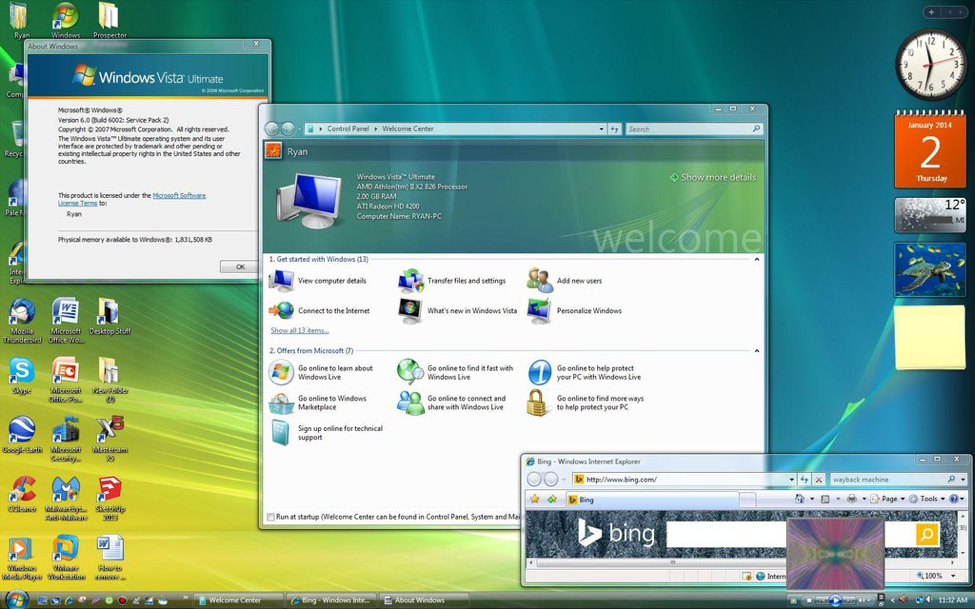
Windows Vista
Windows Vista မှာ အသစ်ပါဝင်လာတဲ့ Feature တွေကတော့ Windows Flip and Flip 3D နဲ့ Windows Sidebar တို့ပဲ ဖြစ်ပါတယ်။ Windows Flip 3D ဆိုတာကတော့ Ctrl နဲ့ Tab တွဲနှိပ်လိုက်ရင် ကွန်ပြူတာမှာ ဖွင့်ထားတဲ့ Files တွေ၊ Programs တွေကို တစ်ခုချင်းဆီ 3D ဆန်ဆန် ပြသပေးတဲ့ Feature တစ်ခုဖြစ်ပြီး Windows Sidebar ဆိုတာကတော့ Windows Gadget တွေကို Desktop ပေါ်မှာ ခေါ်ယူအသုံးပြုနိုင်ဖို့အတွက် ရေးဆွဲထားတဲ့ Program တစ်ခုပဲ ဖြစ်ပါတယ်။ ဒါ့အပြင် Windows Vista မှာ Windows Gadget လည်း ပထမဆုံးအနေနဲ့ ပါဝင်လာခဲ့ပါတယ်။

Windows Flip and Flip 3D
- Internet Explorer 7
- Windows Media Player 11
- Windows Media Center
- Internet Information Services 7
- Backup and Restore Center
- Windows Mail
- Windows Contacts
- Windows Calendar
- Windows Fax and Scan
- Windows Meeting Space
- Paint
- WordPad
- Windows Sound Recorder
- Snipping Tool
- Microsoft Magnifier
- Windows Photo Gallery
- Windows Movie Maker
- Windows DVD Maker
စတဲ့ Program တွေလည်း Windows Vista မှာ Built-In အနေနဲ့ ပါဝင်လာခဲ့ပါတယ်။
Minesweeper, Solitaire, Hearts, FreeCell, Spider Solitaire စတဲ့ Game တွေကိုလည်း Update ပြုလုပ်ပေးခဲ့ပြီး အရင်တုန်းက Windows XP Tablet PC Edition မှာသာ ပါဝင်ခဲ့တဲ့ Purble Place, Chess Titans, Mahjong Titans, InkBall စတဲ့ ဂိမ်းတွေလည်း Windows Vista မှာ ထည့်သွင်းပေးခဲ့ပါတယ်။
Windows Vista ကို
- Starter
- Home Basic
- Home Premium
- Business
- Enterprise
- Ultimate
စတဲ့ Edition ၆ မျိုး အနေနဲ့ ထုတ်လုပ် ရောင်းချခဲ့ပါတယ်။
ဒါပေမယ့် Windows Vista ဟာ Windows XP နဲ့ ယှဉ်မယ်ဆိုရင် Game Performance၊ File Operation Performance၊ Speed တို့မှာ သိသိသာသာ နိမ့်ကျနေတဲ့အပြင် Hardware Support ပိုင်းမှာလည်း အရင်တုန်းက ထွက်ရှိထားတဲ့ Hardware တော်တော်များများကို Support လုပ်ပေးခြင်း မရှိတာကြောင့် အသုံးပြုသူတော်တော်များများရဲ့ ဝေဖန်မှုတွေနဲ့ ရင်ဆိုင်ခဲ့ရပါတယ်။
Windows 7
Windows NT မိသားစုဝင် Operating System တစ်ခုဖြစ်တဲ့ Windows 7 ကို ၂၂ ရက်၊ ဇူလိုင်လ၊ ၂၀၀၉ ခုနှစ်မှာ စတင် ထုတ်လုပ်ခဲ့ပြီး ၂၂ ရက်၊ အောက်တိုဘာလ၊ ၂၀၀၉ ခုနှစ်မှာ တရားဝင် ဖြန့်ချီရောင်းချခဲ့ပါတယ်။ Windows Vista တုန်းက အသုံးပြုများရဲ့ ဝေဖန်မှုတွေနဲ့ ရင်ဆိုင်ခဲ့ရတာကြောင့် Microsoft အနေနဲ့ Windows 7 ကို Vista တုန်းကလို မဖြစ်ရလေအောင် ဂရုတစိုက် ပြင်ဆင်ပြီး ထုတ်လုပ်ခဲ့တာကြောင့် Windows Vista ထွက်ရှိပြီး သုံးနှစ်နီးပါးကြာမှ Windows 7 ကို မိတ်ဆက်နိုင်ခဲ့တာ ဖြစ်ပါတယ်။
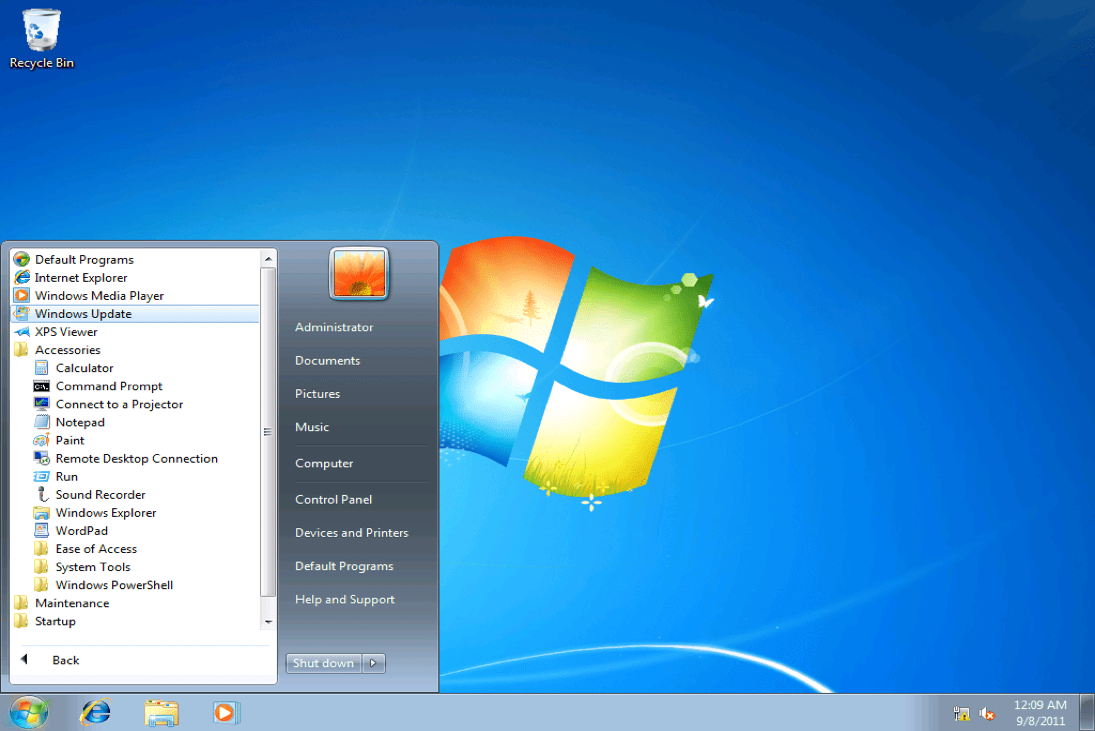
Windows 7
Windows Vista မှာတုန်းက အဓိက ဝေဖန်ခံခဲ့ရတဲ့ Hardware, Software Compatibility ပိုင်းကို Windows 7 မှာ သေသေချာချာ ပြင်ဆင်ပေးခဲ့ပါတယ်။ Windows 7 မှာ Start-Up Time ပိုမို မြန်ဆန်လာခဲ့ပြီး Performance နဲ့ Security ပိုင်းမှာလည်း သိသိသာသာ ကောင်းမွန်လာခဲ့ပါတယ်။ ဒါ့အပြင် Windows Vista မှာ စတင် မိတ်ဆက်ပေးခဲ့တဲ့ Windows Aero UI ကိုလည်း အဆင့်မြှင့်တင်ခဲ့ပါတယ်။
Internet Explorer 8, Windows Media Player, Windows Media Center စတာတွေလည်း Windows 7 မှာ Built-In အနေနဲ့ ပါဝင်လာခဲ့ပါတယ်။ အမြဲတမ်း အသုံးပြုနေတဲ့ Apps တွေကို Taskbar မှာ Pinned လုပ်ထားနိုင်ဖို့အတွက် Taskbar Feature အသစ်ကိုလည်း မိတ်ဆက်ပေးခဲ့ ပါတယ်။ Windows XP နဲ့ Vista မှာ ပါဝင်ခဲ့တဲ့ Windows Security Center ကိုလည်း Windows 7 မှာ Action Center အဖြစ် အမည်ပြောင်းလဲပစ်ခဲ့ပါတယ်။ Windows Vista မှာ မိတ်ဆက်ပေးခဲ့တဲ့ Sidebar Feature ကို Windows 7 မှာ ဖြုတ်ချထားခဲ့ပေမယ့် Gadget တွေကိုတော့ Windows 7 မှာ အသုံးပြုနိုင်ဦးမှာ ဖြစ်ပါတယ်။ ဒါ့အပြင် Multi Touch Support လည်း Windows 7 မှာ ပါဝင်လာပါတယ်။
Windows 7 ကို
- Starter
- Home Basic
- Home Premium
- Professional
- Enterprise
- Ultimate
စတဲ့ Edition ၆ မျိုး အနေနဲ့ ထုတ်လုပ် ရောင်းချခဲ့ပါတယ်။
Windows 8
Microsoft အနေနဲ့ Windows 8 ကို Windows 7 စတင် ရောင်းချခဲ့တဲ့ ၂၀၀၉ ခုနှစ်ထဲက စတင် စမ်းသပ်ထုတ်လုပ်နေခဲ့ပြီး CES 2011 ပွဲကျမှ Windows 8 ကို တရားဝင် မိတ်ဆက်ပေးခဲ့တာ ဖြစ်ပါတယ်။ စျေးကွက်ထဲကိုတော့ ၂၆ ရက်၊ အောက်တိုဘာလ ၂၀၁၂ ခုနှစ်မှာ တရားဝင် ဖြန့်ချီ ရောင်းချပေးခဲ့တာ ဖြစ်ပါတယ်။ Windows 8 မှာ အဓိက ပြောင်းလဲသွားခဲ့တဲ့ အချက်ကတော့ User Interface ပဲ ဖြစ်ပါတယ်။
Microsoft အနေနဲ့ Android, iOS စတဲ့ Mobile Operating System တွေကို ယှဉ်ပြိုင်နိုင်ဖို့အတွက် Windows 8 ကနေ စတင်ပြီး User Interface ကို Mobile Friendly ပုံစံ ဖြစ်သွားစေဖို့အတွက် Touch Support ပါဝင်ပြီး Microsoft ရဲ့ “Metro" Design Language ကို အခြေခံထားတဲ့ Windows Shell နဲ့ Touch Input တွေနဲ့ ကိုက်ညီမယ့် Start Screen တို့ကို စတင်ပြောင်းလဲ အသုံးပြုခဲ့ပါတယ်။
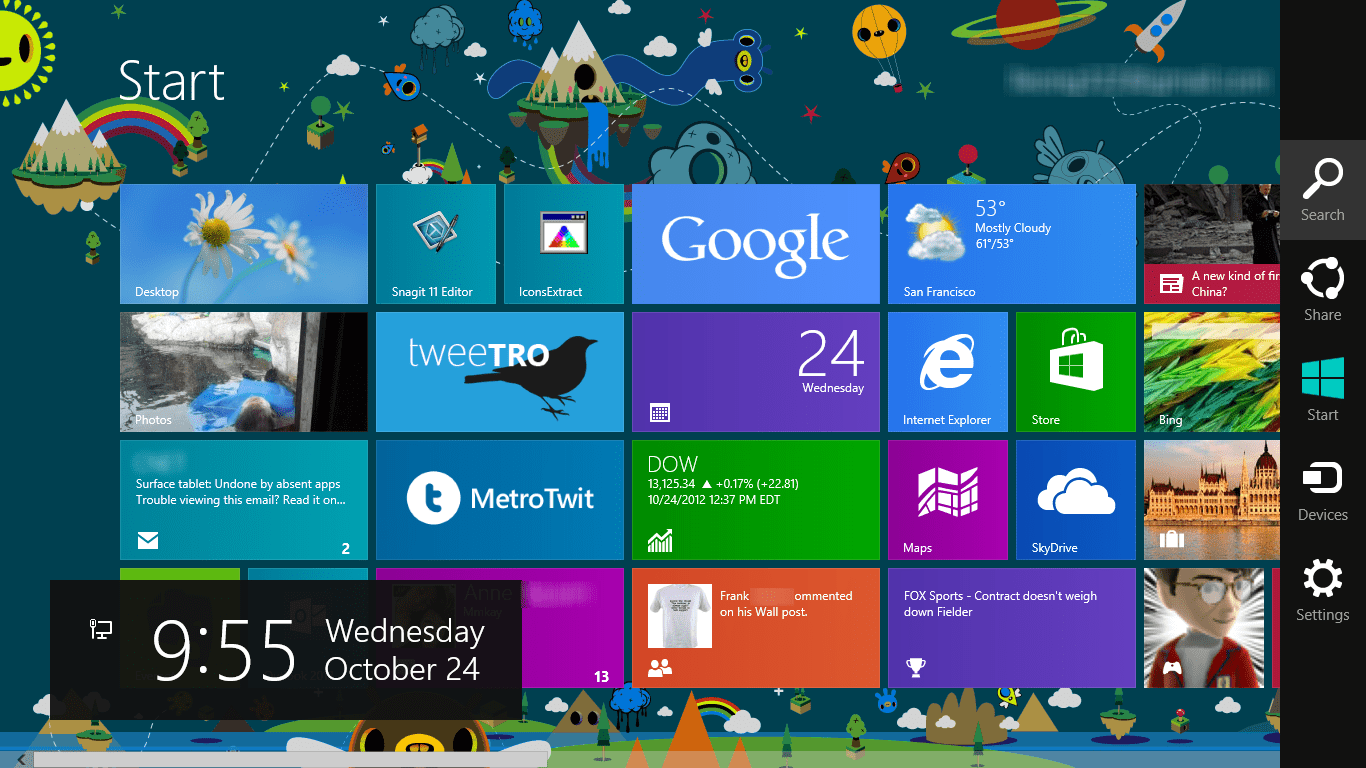
Windows 8
ဒါ့အပြင် Windows 8 မှာ USB 3.0, Advanced Format Hard Drives, Near Field Communications, Cloud Computing တို့အပြင် Malware တိုက်ခိုက်မှုကို ကာကွယ်ပေးဖို့အတွက် UEFI Secure Boot စနစ်ကိုလည်း Support လုပ်သွားမှာ ဖြစ်ပါတယ်။ Apps တွေကို Download ရယူဖို့အတွက် Android မှာဆိုရင် Play Store၊ iOS မှာဆို App Store တို့ ရှိနေပြီ ဖြစ်တဲ့အတွက် Windows အတွက် Windows Store ကိုလည်း Windows 8 မှာ စတင် မိတ်ဆက်ပေးခဲ့ပါတယ်။
Windows 8 ကို စတင် မိတ်ဆက်ပေးခဲ့တဲ့ အချိန်တုန်းက Performance နဲ့ Security ပိုင်းမှာ ပိုမို ကောင်းမွန်လာတဲ့အပြင် Touchscreen Devices တွေကို Support လုပ်တဲ့အပိုင်းမှာ ပိုမို ကောင်းမွန်လာတဲ့အတွက် ချီးကျူးမှုတွေရှိခဲ့ပေမယ့် Windows 8 ရဲ့ UI အသစ်နဲ့ ပက်သတ်ပြီး ဝေဖန်မှုတွေ ရှိခဲ့ပါတယ်။ Windows 8 UI ဟာ Touchscreen Devices တွေမှာ အသုံးပြုရတာ ပိုမိုကောင်းမွန်လာခဲ့ပေမယ့် PC သမားတွေ အတွက်တော့ အဆင်မပြေခဲ့ပါဘူး။
Windows 95 နောက်ပိုင်း Windows Version တွေထဲမှာ ပထမဆုံး အနေနဲ့ Taskbar မှာ Start button မပါဝင်တော့တဲ့ Windows 8 ဟာ ဝေဖန်မှုတွေနဲ့ ကြုံတွေ့ခဲ့ရပေမယ့် စတင် ထွက်ရှိခဲ့တဲ့ အချိန်ကနေ ဇန်နဝါရီလ ၂၀၁၃ ခုနှစ်အထိ Windows 8 Licenses သန်း ၆၀ ကျော် ရောင်းချနိုင်ခဲ့တယ်လို့ သိရပါတယ်။
Windows 8 ကို Windows 8, Windows 8 Pro, Windows 8 Enterprise စတဲ့ Edition သုံးမျိုး အပြင် 32-bit ARM Processors သုံး Mobile Device တွေမှာပါ အသုံးပြုနိုင်ဖို့အတွက် Windows RT ဆိုတဲ့ Edition ကိုလည်း ထုတ်လုပ် ရောင်းချခဲ့ပါတယ်။
Windows 8.1
Windows 8.1 ကို Windows 8 ဖြန့်ချီ ရောင်းချပြီး တစ်နှစ်အကြာ အောက်တိုဘာလ ၂၇ ရက် ၂၀၁၃ ခုနှစ်မှာ တရားဝင် ဖြန့်ချီ ရောင်းချပေးခဲ့တာ ဖြစ်ပါတယ်။ Windows 8 နဲ့ Windows RT ကို အသုံးပြုသူတွေ အနေနဲ့ Windows 8.1 ကို Windows Store ကနေတစ်ဆင့် အခမဲ့ Update လုပ်ခွင့် ရရှိခဲ့ကြပါတယ်။
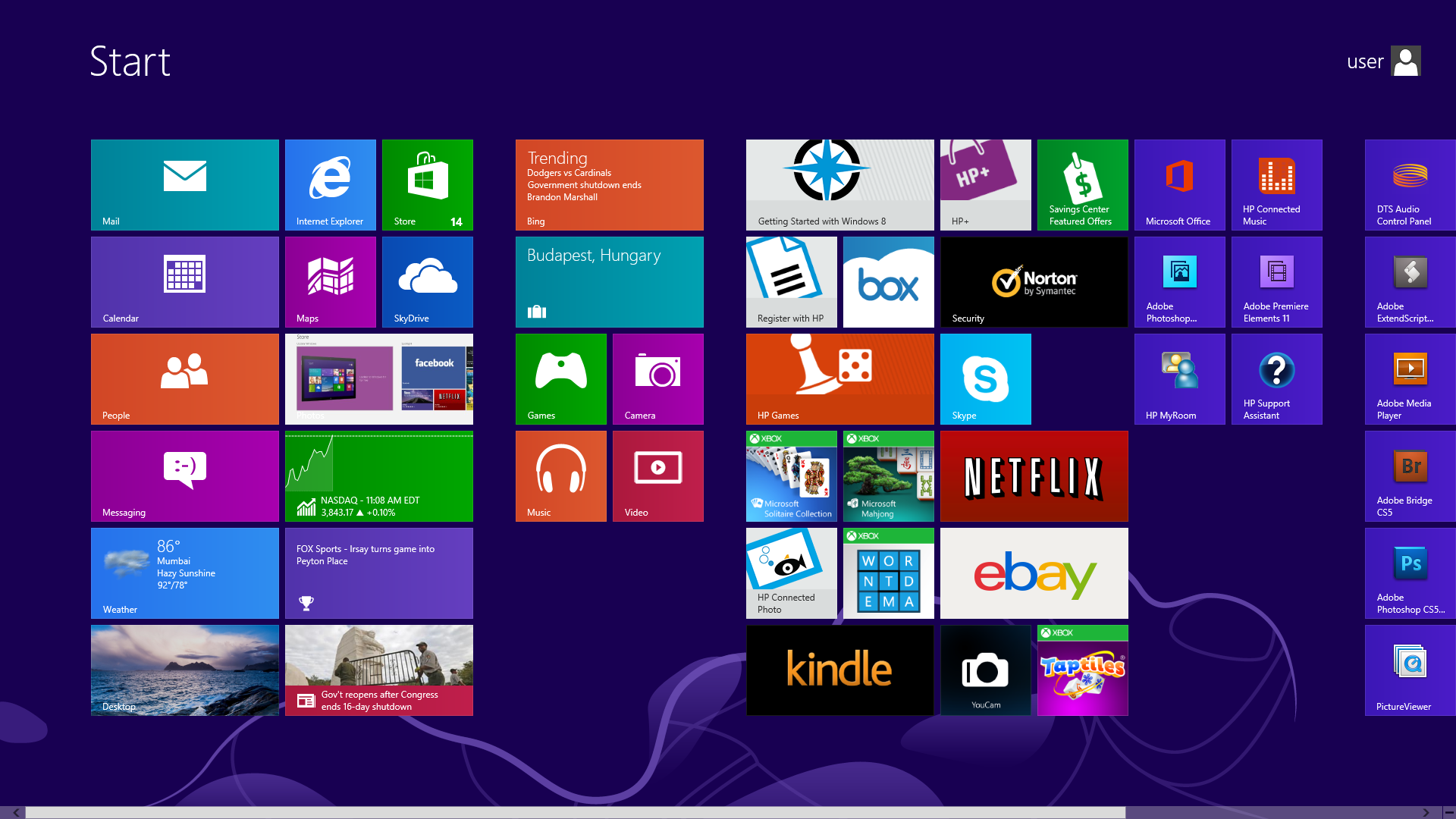
Windows 8.1 ကို ထုတ်လုပ်ခဲ့ရတဲ့ အဓိက ရည်ရွယ်ချက်တော့ Windows 8 ရဲ့ Start Screen UI ပိုင်းနဲ့ ပက်သတ်ပြီး ဝေဖန်မှုတွေ များနေတာကြောင့် ဖြစ်တယ်လို့ သိရပါတယ်။ Windows 8.1 မှာ Windows 8 တုန်းက ဖြုတ်ချပစ်ခဲ့တဲ့ Start Button ကို Taskbar မှာ ပြန်လည် ထည့်သွင်းပေးခဲ့ပြီး HDR Display, 3D Printing, Wi-Fi Direct, Miracast Streaming, ReFS File System တို့ကို Support လုပ်ပေးခဲ့ပါတယ်။
ဒါ့အပြင် Windows 8.1 မှာ BitLocker ကို အခြေခံထားတဲ့ “Device Encryption” ဆိုတဲ့ Feature အသစ်တစ်ခုကိုလည်း ထည့်သွင်းပေးခဲ့ပြီး Security ပိုင်းမှာလည်း Windows 8 ထက် ပိုမို ကောင်းမွန်လာခဲ့တယ်လို့ သိရပါတယ်။
Windows 10
Microsoft ရဲ့ နောက်ဆုံး Windows Version ကတော့ Windows 10 ပဲ ဖြစ်ပါတယ်။ Windows 10 OS ကို စက်တင်ဘာလ ၃၀ ရက်၊ ၂၀၁၄ ခုနှစ်မှာ မိတ်ဆက်ပေးခဲ့ပြီး ၂၉ ရက်၊ ဇူလိုင်လ၊ ၂၀၁၅ ခုနှစ်မှာ တရားဝင် ဖြန့်ချီရောင်းချခဲ့ပါတယ်။
ဒါ့အပြင် Windows 10 ကို စတင်ဖြန့်ချီခဲ့တဲ့ အချိန်တုန်းက Windows 7 နဲ့ Windows 8.1 အသုံးပြုသူ တွေကို Windows 10 တစ်နှစ်စာ အသုံးပြုခွင့်လိုင်စင်ကို အခမဲ့ ပေးခဲ့ပါသေးတယ်။ Windows 10 မှာ အသစ်ပါဝင်လာတဲ့ Feature တွေကတော့ Cortana ဆိုတဲ့ Apple ရဲ့ Siri နဲ့ Google ရဲ့ Google Assistant တို့ကို ယှဉ်ပြိုင်မယ့် Microsoft ရဲ့ကိုယ်ပိုင် Intelligent Personal Assistant နဲ့ လူသုံးမများခဲ့တဲ့ Internet Explorer ကို ပြန်လည်ပြုပြင်ထားတဲ့ Microsoft Edge ဆိုတဲ့ Web Browser အသစ်တို့ပဲ ဖြစ်ပါတယ်။

နောက်ထပ် အသစ်ပါဝင်လာတာကတော့ Microsoft အခေါ် “Universal Apps” တွေပဲ ဖြစ်ပြီး Developer တွေအနေနဲ့ PC, Tablets, Smartphones, Embedded System, Xbox One, Surface Hub, Mixed Reality စတဲ့ Device တွေအကုန်လုံးမှာ Run နိုင်မယ့် Apps တွေကို တစ်ခါတည်းပဲ ရေးသားစရာ လိုတော့မှာ ဖြစ်ပါတယ်။ နောက်ပြီး UI ကိုလည်း အထူးသဖြင့် 2-in-1 Laptop တွေမှာ Touchscreen-Optimized Interface ကနေ Mouse-Oriented Interface ကို ပြောင်းလဲအသုံးပြုတဲ့ အခါမှာ Windows 8 နဲ့ 8.1 မှာ တုန်းကထက် ပိုပြီးအဆင်ပြေသွားအောင် ပြန်လည်ပြုပြင် ပေးခဲ့ပါသေးတယ်။
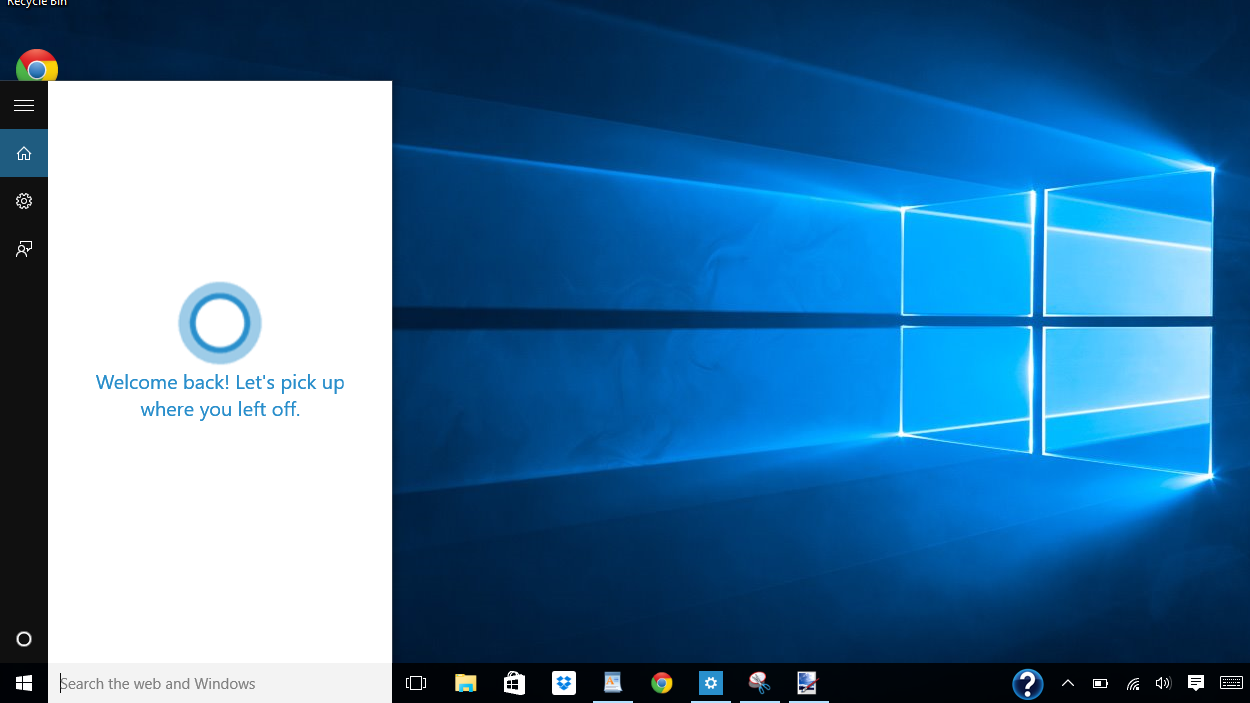
Cortana
Windows 10 ဟာ Windows Version တွေထဲမှာ နောက်ဆုံး Version တစ်ခု ဖြစ်တယ်လို့ Microsoft က ကြေငြာထားခဲ့ပါတယ်။ Windows 10 နဲ့ ပတ်သတ်တဲ့ Update တွေကို Download ဆွဲချင်တယ်ဆိုရင်လည်း Windows Update ကနေတစ်ဆင့်သာ Download ရယူနိုင်တော့မှာ ဖြစ်ပါတယ်။
Windows 10 Version 1507 ကို ဇူလိုင်လ ၂၀၁၅ ခုနှစ်၊ Windows 10 Version 1511 ကို နိုဝင်ဘာလ ၂၀၁၅ ခုနှစ်၊ Windows 10 Version 1607 ကို သြဂုတ်လ ၂၀၁၆ ခုနှစ်၊ Windows 10 Version 1703 ကို ၁၁ ရက်၊ ဧပြီလ၊ ၂၀၁၇ ခုနှစ်တို့မှာ အသီးသီး Release လုပ်ပေးခဲ့ပြီး Fall Creators Update ကိုတော့ ၁၇ ရက်နေ့ အောက်တိုဘာလ ၂၀၁၇ ခုနှစ်မှာ Release လုပ်ခဲ့ပါတယ်။
This Article is contributed by Phyo Kyaw Swar.

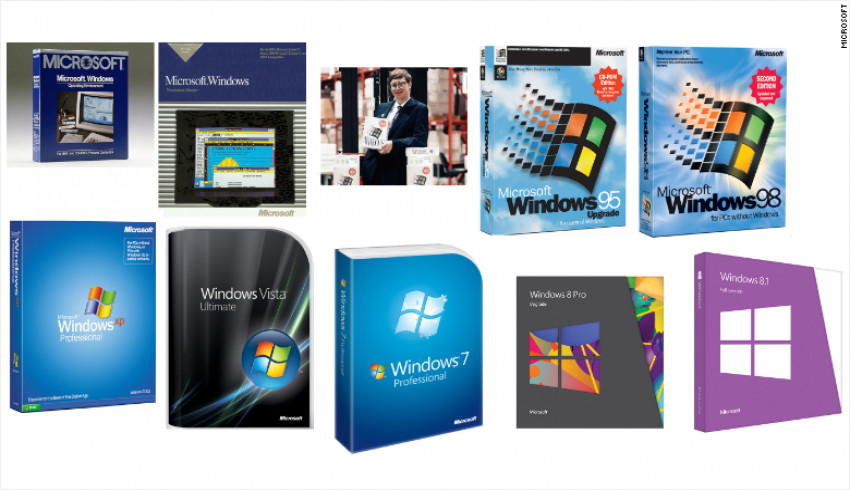




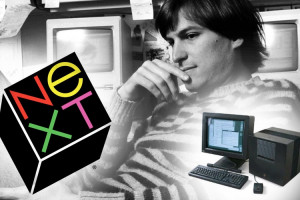
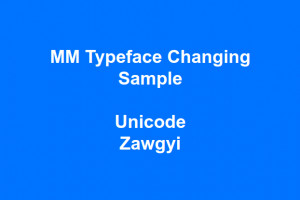














Join Us On