Windows Hello ဆိုတာ Windows 10 မှာ စတင်ပါ၀င်လာတဲ့ Face Scanning Feature အသစ် ဖြစ်ပါတယ်။ Windows Hello ဟာ Biometric Authentication လို့ ခေါ်တဲ့ ဇီ၀အချက်အလက်သုံး စစ်ဆေးမှုနည်းစနစ်တစ်ခု ဖြစ်ပြီး၊ ကိုယ့်ရဲ့ ဇီ၀အချက်အလက်တွေဖြစ်တဲ့ လက်ဗွေရာ၊ မျက်နှာပုံသဏ္ဍာန်တို့ကို အသုံးပြုကာ ပိုင်ရှင်စစ်မှန်ကြောင်း အတည်ပြုစစ်ဆေးပေးတာ ဖြစ်ပါတယ်။
ဂျာမဏီနိုင်ငံ အခြေစိုက် Pen-testing Firm SYSS မှ Security Researcher တွေဟာ Windows 10 Version အဟောင်းတွေမှာဆိုရင် Windows Hello ကို Print ထုတ်ထားတဲ့ Infra-red ဓာတ်ပုံတစ်ပုံသုံးပြီး Bypass လုပ်လို့ရခဲ့ကြောင်း ZDNet ရဲ့ အဆိုအရ သိရပါတယ်။ SYSS က Researcher တွေ အနေနဲ့ Microsoft ရဲ့ Surface Pro 4 မှာ မနှစ်က ထွက်ရှိထားတဲ့ Windows10 Anniversary Update နဲ့ စမ်းသပ်ပြီးတဲ့နောက် ဒီ အားနည်းချက်ကို တွေ့ရှိခဲ့တာပါ။
Windows Hello ရဲ့ Anti-spoofing Feature တောင်မှ Windows 10 ရဲ့ Version အဟောင်းတွေမှာ System ကို လုံခြုံအောင် ကာကွယ် မပေးနိုင်ပါဘူးလို့ သိရပါတယ်။ တစ်ဖက်မှာလည်း Anti-spoofing Feature က Disable ဖြစ်နေမယ်ဆိုရင်တောင် Creators Update ဒါမှမဟုတ် Fall Creators Update မှာ Windows Hello ကို Bypass လုပ်နိုင်ဦးမှာ ဖြစ်ကြောင်း SYSS က တွေ့ရှိခဲ့ပါတယ်။
နောက်ပြီး Laptop တော်တော်များများက Windows Hello ရဲ့ Anti-spoofing Feature ကို ထောက်ပံ့ မပေးနိုင်သေးတဲ့အတွက် နောက်ဆုံး Windows Updates ဖြစ်နေတောင်မှ ဒီအားနည်းချက်က ရှိနေအုံးမှာပါ။ Windows 10 Fall Creators Update တင်ထားပြီး Anti-spoofing ကို Enable လုပ်ထားတယ်ဆိုရင်တောင်မှ Bypass လုပ်နိုင်ဦးမယ်လို့ ဆိုပါတယ်။
Windows 10 Anniversary လိုမျိူး Windows 10 Versions အဟောင်းတွေကို အသုံးပြုနေသူတွေ အနေနဲ့ အခုအားနည်းချက်မျိုးကို ကြုံတွေ့ရမှာပါ။ Windows 10 အသုံးပြုသူတွေ အနေနဲ့ Windows Hello ကို Setting မှာ Enable လုပ်ပြီး Facial Recognition Setup ပြန်လုပ်ဖို့နဲ့ တကယ်လို့ Device က Anti-spoofing Support ပေးတယ်ဆိုရင် Enabled လုပ်ထားဖို့၊ Security Researchers တွေက အကြံပေးထားပါတယ်။
ဒီလို Bypass လုပ်နိုင်ဖို့အတွက် အနီအောက်ရောင်ခြည် ကင်မရာနဲ့ ရိုက်ထားတဲ့ ပိုင်ရှင်အစစ်အမှန်ရဲ့ မျက်နှာကို Print ထုတ်ထားတဲ့ ဓါတ်ပုံတစ်ပုံလိုပါတယ်။ ဓာတ်ပုံ တစ်ပုံကို Print ထုတ်ဖို့ဆိုတာ လွယ်ပေမယ့် အနီအောက်ရောင်ခြည်နဲ့ 3D ပုံကို ရိုက်ကူးဖို့အတွက်ကတော့ Intel RealSense 3D Camera ရှိမှ ရမှာပါ။ ဒီတော့ ဒါဟာ လွယ်ကူတဲ့ နည်းလမ်းတော့ မဟုတ်ဘူး။ ဒါပေမယ့် အခု အားနည်းချက်ဟာ Samsung Galaxy S8 ရဲ့ Facial Scanner လောက်တော့ မဆိုးဘူးလို့ ပြောလို့ရပါတယ်။
This Article is contributed by Thaw Zin.



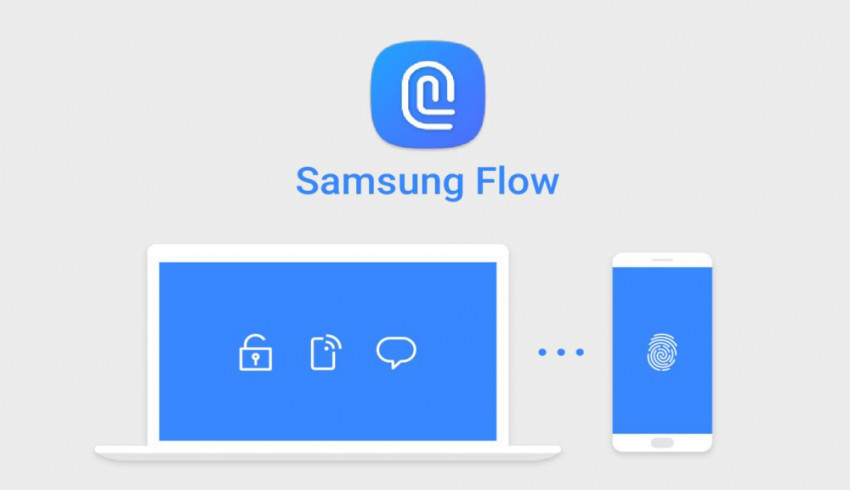


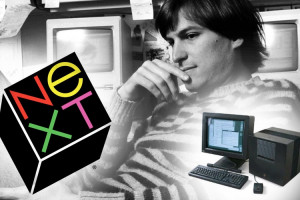
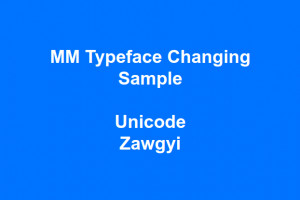














Join Us On