Google Search Bar ကို ကျွန်တော်တို့ Android စမတ်ဖုန်းတွေမှာ ပုံစံမျိုးစုံနဲ့တွေ့မြင်နေရပါတယ်။ G တစ်လုံးတည်းနဲ့ Search Bar ကို Google Pixel စမတ်ဖုန်းတွေမှာ တွေ့မြင်နေရသလို၊ အခြားစမတ်ဖုန်းတွေမှာ Google Logo အပြည့်နဲ့ Voice Search Logo ပါတဲ့ Search Bar စသဖြင့် ပုံစံကိုမျိုးစုံပါပဲ။
အခု Google ကနေပြီးတော့ Search Bar ကို နောက်ထပ် ပိုပြီး Customize ပြုလုပ်နိုင်အောင် ကြိုးစားနေတဲ့အကြောင်း နောက်ဆုံးထွက် Beta Google Android App (Version 7.12) ထဲက String Text နဲ့ Resource အချို့အရ တွေ့ရှိခဲ့ရပါတယ်။
<string name=”google_bar”>Google Bar</string>
<string name=”bar_color_title”>Bar color</string>
<string name=”bar_logo_title”>Bar logo</string>
<string name=”bar_shading_title”>Bar shading</string>
<string name=”bar_shape_title”>Bar shape</string>
String Text တွေအရ Google Search Bar ကို Customize Option လေးမျိုးနဲ့ တွေ့မြင်လာရဖို့ရှိပါတယ်။
- Bar Logo – အသုံးပြုသူတွေဟာ Google Logo အတွက် စာအပြည့်ပါတဲ့ Google Logo အဟောင်းကိုထားမှာလား၊ ဒါမှမဟုတ် “G” တစ်လုံးတည်းပါတဲ့ Pixel နဲ့ အခြားစမတ်ဖုန်းအသစ်တွေမှာ တွေ့မြင်ရတဲ့အတိုင်း Logo ကိုထားမှာလား ဆိုတာကိုရွေးချယ်ပေးနိုင်မှာဖြစ်ပါတယ်။
- Bar Shape – Google Search Bar ကို လေးထောင့်ပုံစံထားမှာလား၊ ထောင့်လေးတွေ လုံး၀န်းနေတဲ့ပုံစံလား၊ ဒါမှမဟုတ် ကျွန်တော်တို့ Pixel Launcher အသစ်မှာ မြင်တွေ့ခဲ့ရတဲ့ပုံစံအတိုင်း လုံး၀ကို လုံး၀န်းနေတဲ့ပုံစံထားမှာလားဆိုတာကို ရွေးချယ်ပြုပြင်နိုင်မှာဖြစ်ပါတယ်။
- Bar Color – ကာလာစုံ Google Logo နဲ့ Voice Icon ပုံစံနဲ့ထားမှာလား၊ ရိုးရိုး မီးခိုးရောင် Logo နဲ့ Background အဖြူရောင်နဲ့ထားမှာလား၊ ဒါမှမဟုတ် Background မီးခိုးရောင်နဲ့ Google Logo အဖြူပုံစံနဲ့လား စသဖြင့်ရွေးချယ်နိုင်မှာဖြစ်ပါတယ်။ တကယ်လို့တစ်ခုမှ မကြိုက်ဘူးဆိုရင်တော့ Google Search Bar ကို ကိုယ်ကြိုက်တဲ့အရောင်ကို ရွေးချယ်ပြုပြင်နိုင်ဦးမှာဖြစ်ပါတယ်။
- Bar Shading – Google Search Bar ကို Home Launcher မှာ ဖောက်ထွင်းမြင်ရအောင် (Transparent) အနေနဲ့ထားမှာလား၊ Solid Color နဲ့ထားမှာလားဆိုတာကို ရွေးချယ်နိုင်မှာဖြစ်ပါတယ်။
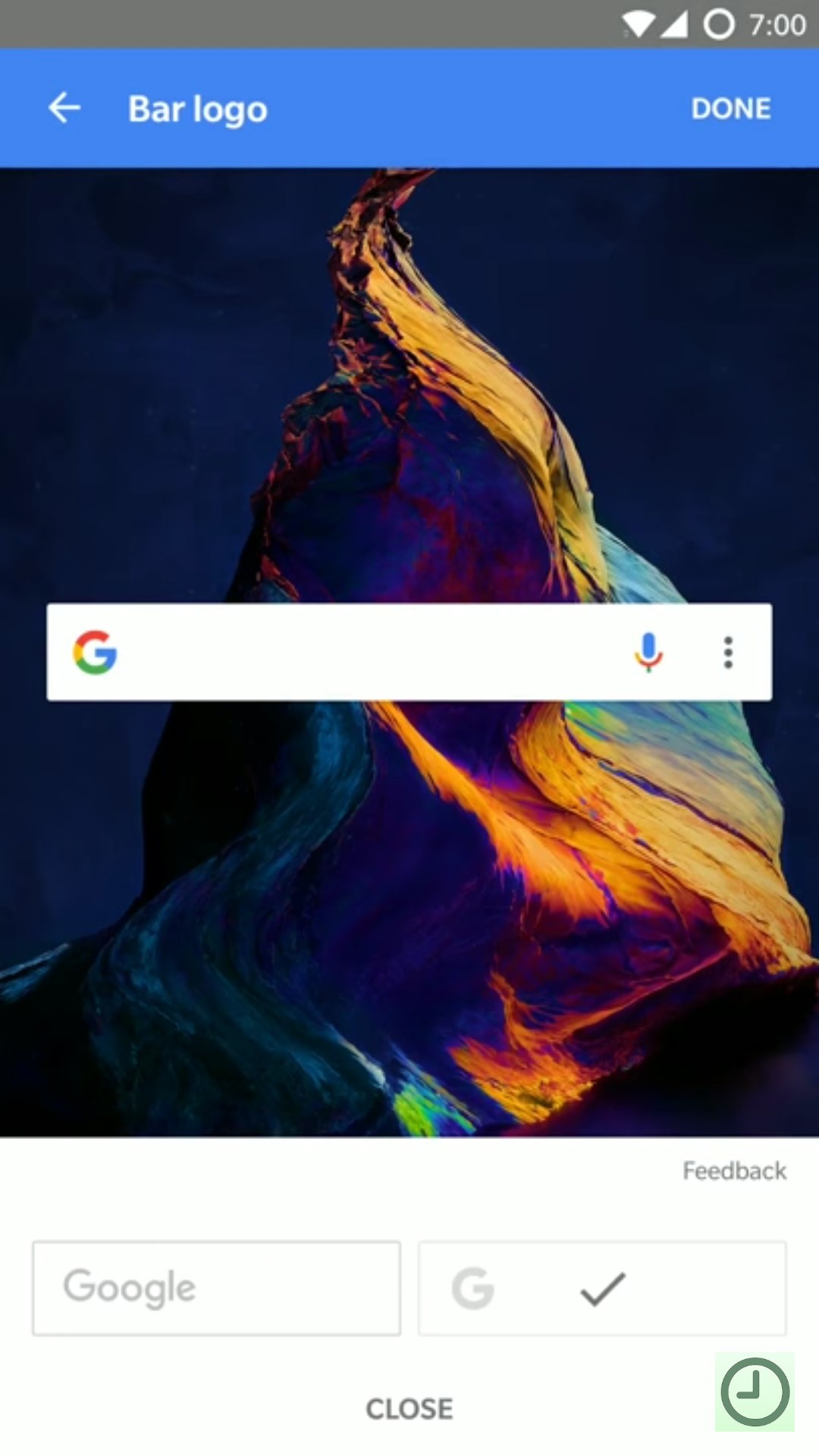
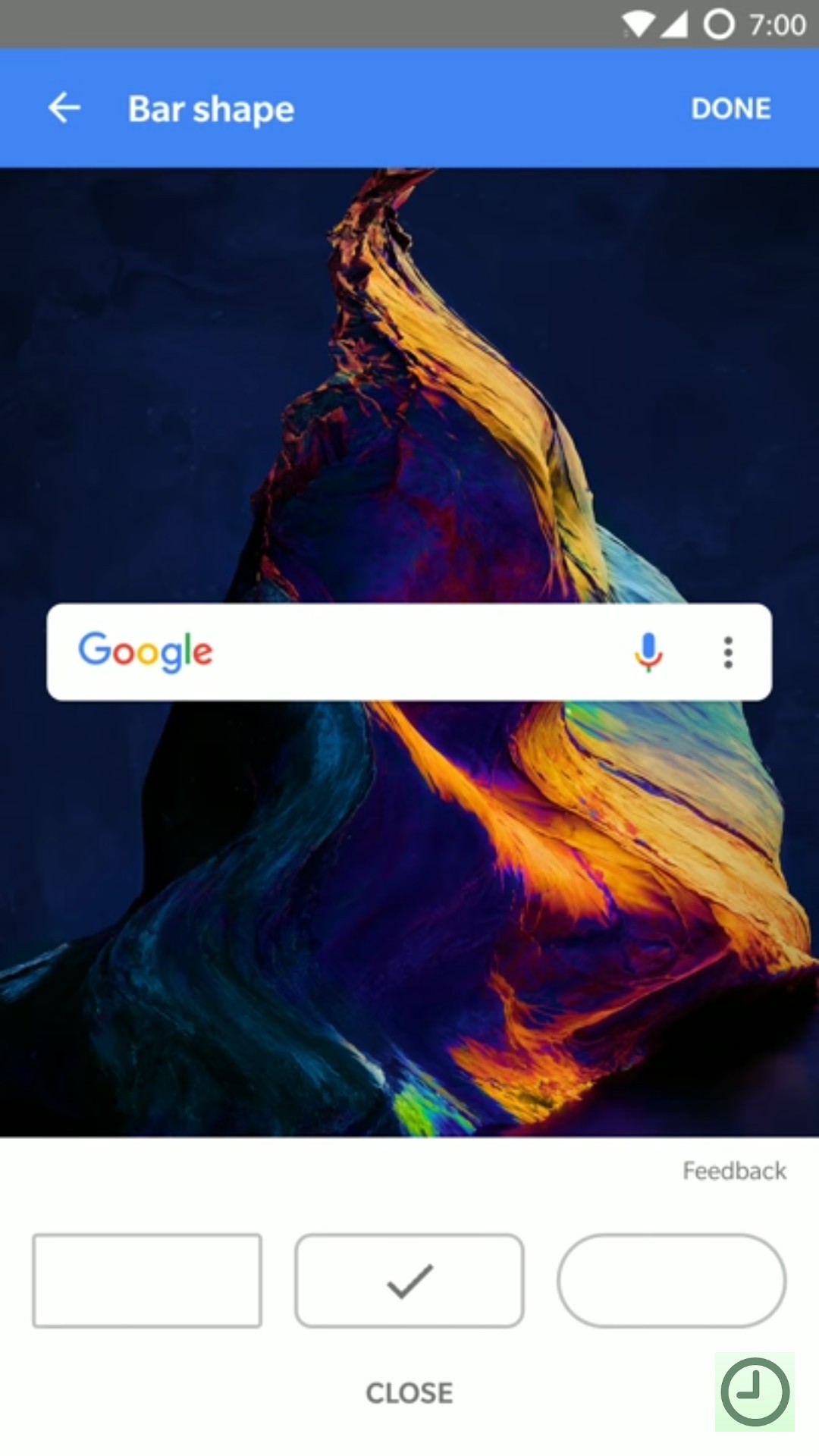
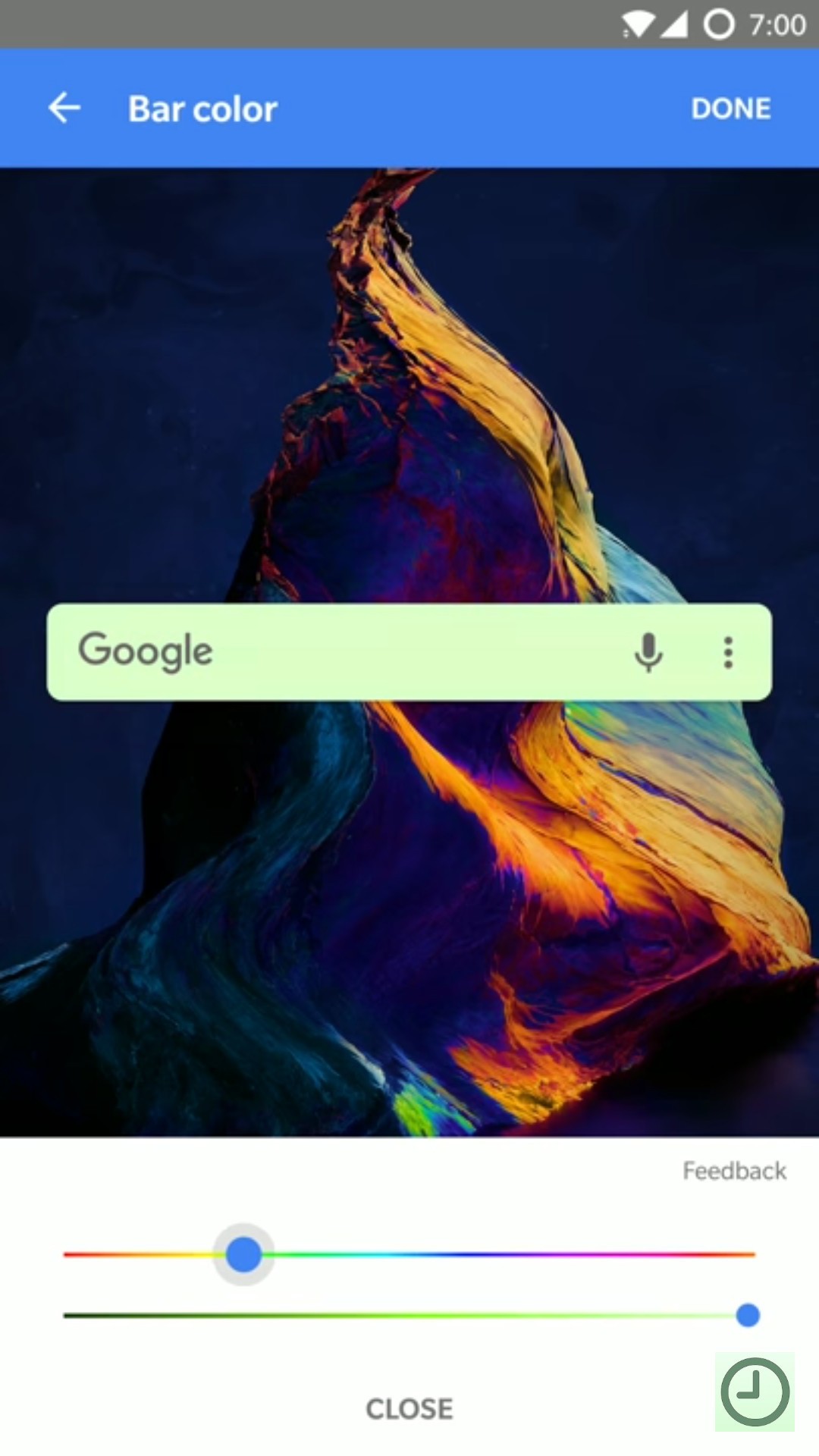
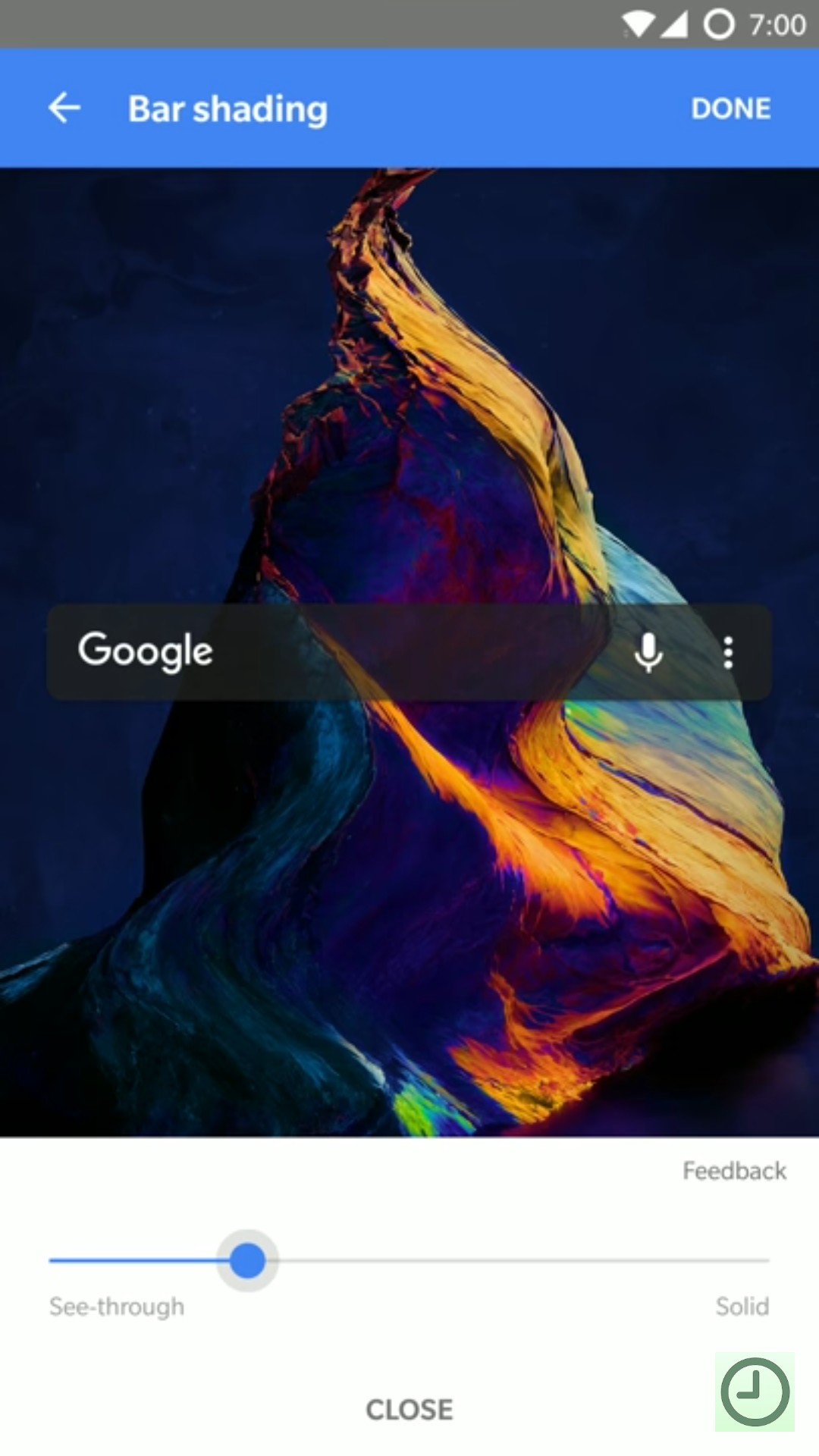
ဒီလိုမျိုး Customize ပြုလုပ်နိုင်တာကို 9to5Google ကနေလည်း YouTube မှာ Demonstration Video တစ်ခု လုပ်ပြထားပါသေးတယ်။ (ဗီဒီယိုကိုတော့ အောက်မှာကြည့်ရှုနိုင်ပါတယ်)
ကျွန်တော်တို့အနေနဲ့ ဒီ Feature ကိုဘယ်အချိန်လောက် တရား၀င်မြင်တွေ့ရမလဲဆိုတာကိုတော့ အသေအချာမသိရှိရသေးပါဘူး။ Google Search Widget ကိုအသုံးပြုမှု အားနည်းလွန်းတာကြောင့် Google ဟာ ဒီလိုမျိုး Customize Option တွေပေးထားပြီး စိတ်ကြိုက်ပြုပြင်ပြောင်းလဲလို့ ရအောင် ဖန်တီးပေးထားပုံပါပဲ။
ဘယ်လိုပဲပြောပြော ပုံစံတစ်မျိုးတည်းနဲ့ Google Search Bar ကို တွေ့မြင်ရမယ့်အစား၊ အခုလိုမျိုး Customize ပြုလုပ်နိုင်တာဟာ အသုံးပြုသူတွေအတွက် စိတ်ကျေနပ်စရာကောင်းမယ်လို့ ယူဆမိပါတယ်။

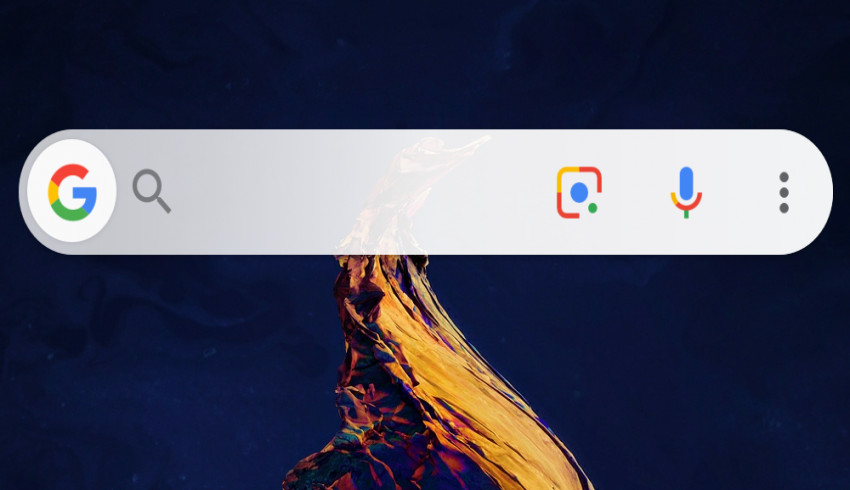


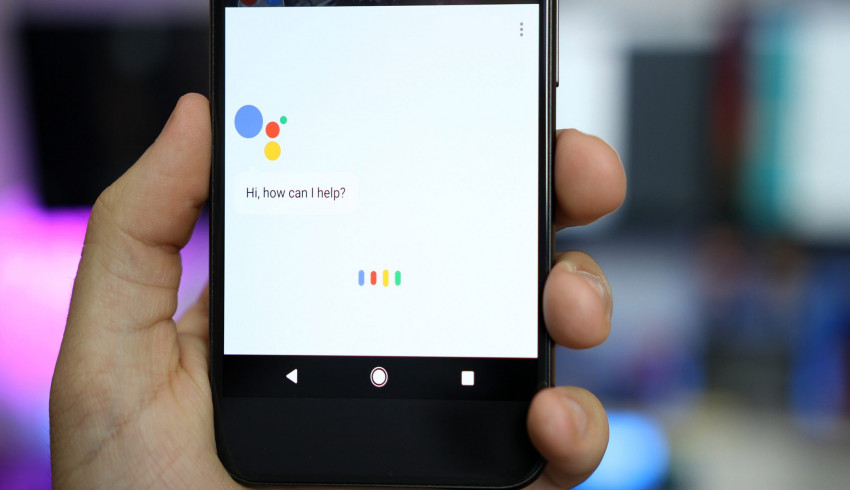

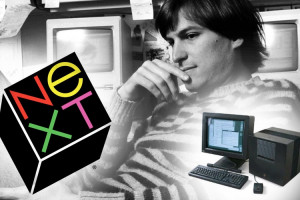
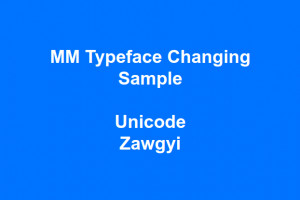














Join Us On