ကျွန်တော်တို့အနေနဲ့ Android စမတ်ဖုန်းတွေမှာ Play Store Link တွေအတွက် Google Chrome အသုံးပြုတယ်ဆိုရင်တော့ Play Store App ကိုတိုက်ရိုက် Redirect လုပ်ပြီး အဲ့ကနေ App တွေ Install တန်းလုပ်လို့ရပါတယ်။ တစ်နည်းအားဖြင့်လည်း Google Account Sign In ၀င်ထားပြီး Play Store Mobile Site တွေကနေ Install နှိပ်ပြီး၊ ဖုန်းရွေးပေးလိုက်တာနဲ့ မိမိဖုန်းက Play Store က အလိုအလျောက် App ကို Install ပြုလုပ်ပေးသွားမှာပါ။
ဒါပေမယ့် ဒီ Process ဟာ အမြဲမချောမွေ့ပါဘူး။ ဘာလို့လဲဆိုတော့ Android စမတ်ဖုန်းတိုင်းမှာ အသုံးပြုတဲ့ Browser တွေတူညီမှုမရှိသလို၊ Browser တိုင်းဟာလည်း Play Store Link တွေအတွက် Play Store App ကို Redirect မပြုလုပ်ပေးပါဘူး။ ဒါ့အပြင် Play Store Mobile Site ဟာလည်း အနည်းငယ်လေးလံပြီး၊ အင်တာနက် Connection မကောင်းရင် အသုံးပြုရအဆင်မပြေတဲ့အတွက် Play Store App ထဲက အသုံးပြုရတာပိုကောင်းပါတယ်။
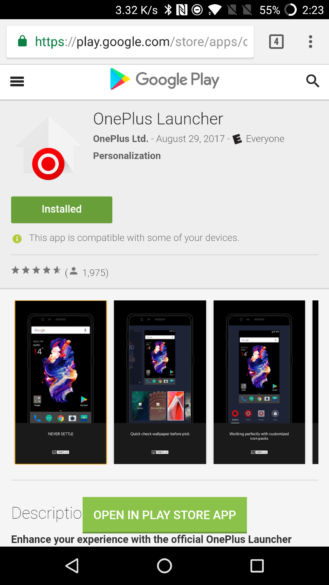

Google ကနေပြီးတော့ Play Store Link တွေကိုအသုံးပြုရအဆင်ပြေအောင် ဒီမနက်တင်ပဲ Play Store Mobile Site တွေအတွက် “Open In Play Store” ဆိုတဲ့ Button ကိုထည့်သွင်းပေးထားပါတယ်။ စာရေးသူကိုယ်တိုင်လည်း Firefox Mobile, Browser (Xiaomi စမတ်ဖုန်းရဲ့ Default Browser) နဲ့ Chrome မှာ စမ်းကြည့်တာ အဆင်ပြေပါတယ်။ Google Services သေချာသွင်းထားတဲ့ Devices တိုင်းမှာ Browser တိုင်းကနေ ကောင်းကောင်းမွန်မွန် အလုပ်လုပ်မယ်လို့လည်းယူဆရပါတယ်။
ဒီ Feature ဟာ ဘယ်စမတ်ဖုန်း၊ ဘယ်နေရာမှာမဆို Mobile Play Store Link တွေအတွက်အသုံးပြုလို့ရမှာဖြစ်ပါတယ်။ Browser က Redirect မလုပ်ပေးရင်တောင် “Open In Play Store” ထပ်နှိပ်လို့ရနေသေးတဲ့အတွက် အသုံးပြုသူအတော်များများအတွက် အဆင်ပြေစေနိုင်မယ်လို့လည်းထင်မြင်မိပါတယ်။





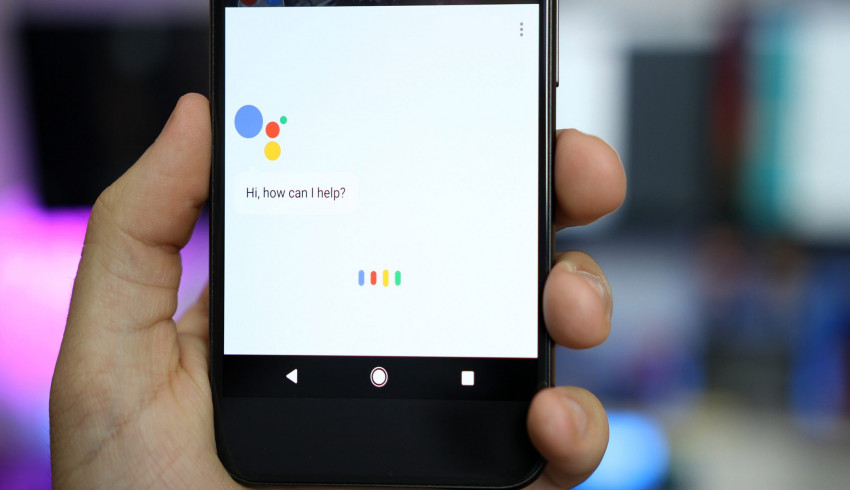
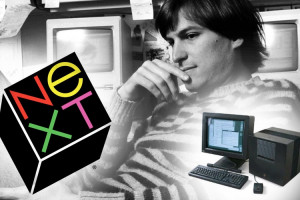
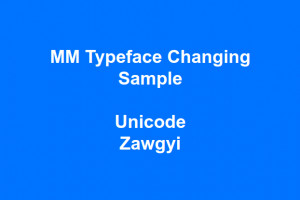














Join Us On