အရင်ကတော့ လူတွေကို ပြန်ပေးဆွဲပြီး ငွေညှစ်တာပေါ့။ အခုခေတ်မှာတော့ အရေးကြီးဖိုင်တွေကို စကားဝှက်ပြောင်းသလို ဖိုင်ရဲ့ပိုင်ရှင်အသုံးပြုလို့မရအောင် Encrypt လုပ်လိုက်ပြီး၊ ဖိုင်တွေပြန်လိုချင်ရင် ငွေပေးရတဲ့ Ransomware လို့ခေါ်တဲ့ ကွန်ပျူတာ Virus အမျိုးအစားနဲ့ ငွေညှစ်တာပါ။
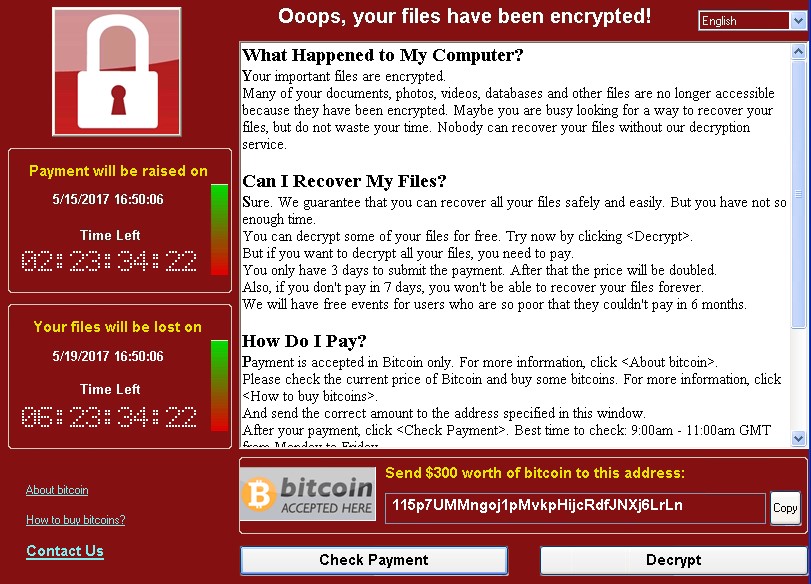
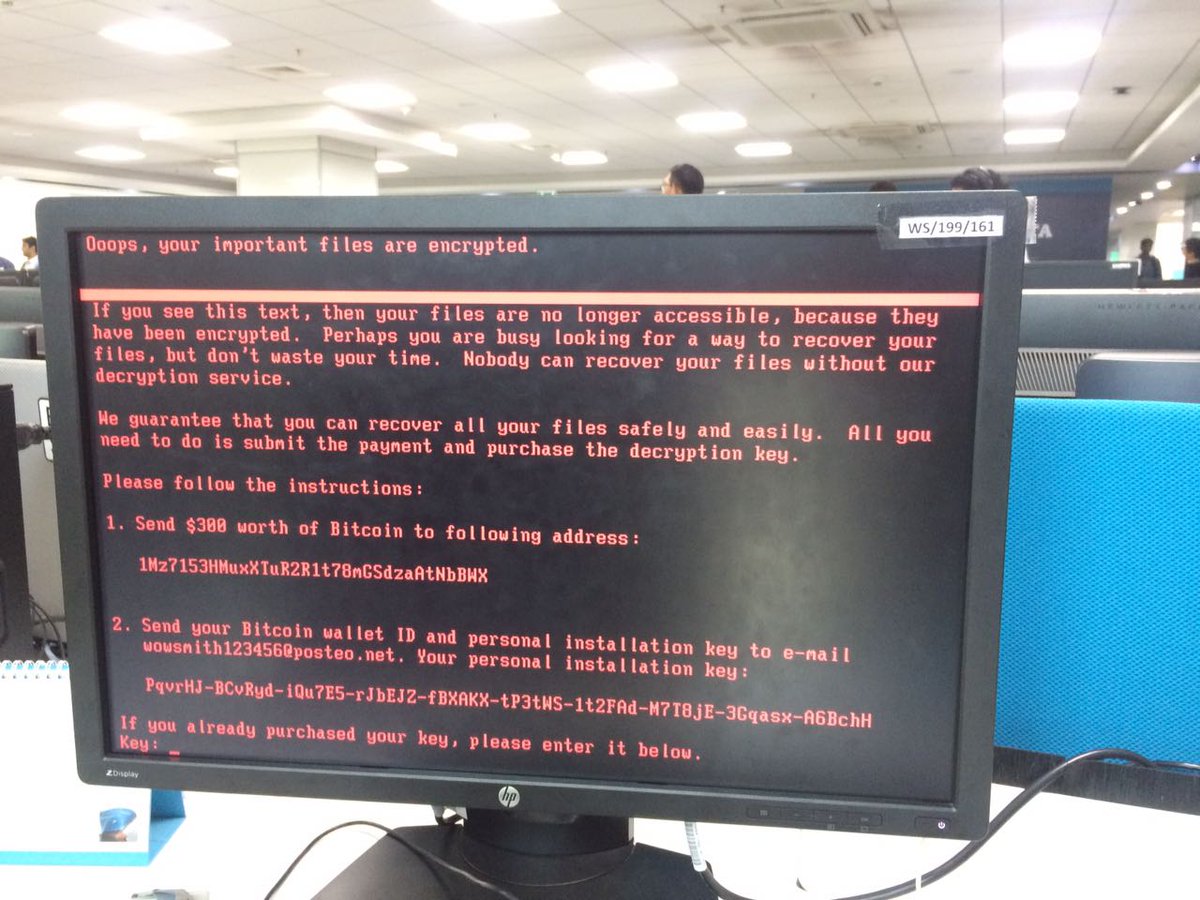
Network ကနေတဆင့် ကူးဆက်ပြန့်ပွားနိုင်တဲ့ အဲ့ဒီ Ransomware တွေဟာ Microsoft Windows ရဲ့ လုံခြုံရေး ပျော့ကွက် (Security vulnerability) ကတဆင့်ဝင်ရောက်တာဖြစ်လို့ Microsoft ရဲ့ Security Patches တွေကို ပုံမှန် Update လုပ်ခြင်းအားဖြင့် ကာကွယ်နိုင်ပါတယ်။
WannaCrypt က အသုံးပြုထားတဲ့ Exploit Code က Security Update Patch မသွင်းထားတဲ့ Windows 7, Windows Server 2008 နဲ့ ပိုပြီးဟောင်းတဲ့ Windows Versions တွေကိုသာ ပြဿနာပေးနိုင်တာဖြစ်လို့ Windows 10 အသုံးပြုနေသူတွေအတွက် စိုးရိမ်ဖွယ်မရှိသေးဘူးလို့ Microsoft ကဆိုပါတယ်။ Security Patches တွေကို Windows Update ကနေတဆင့် Update ပြုလုပ်နိုင်ပြီး Windows XP, Windows 7, Windows 8, Windows Server အစရှိတဲ့ အင်တာနက်နဲ့ချိက်ဆက်မထားတဲ့စက်တွေအတွက် Offline Security Patches တွေကို Microsoft Update Catalog Page မှာ ရှာဖွေပြီး Download ဆွဲလို့ Install လုပ်ရမှာပါ။
WannaCry ရော Petya အတွက်ပါ အကာအကွယ်ဖြစ်တဲ့ Microsoft ကထုတ်ပေးထားတဲ့ Vulnerabilities တွေကိုဖြေရှင်းထားတဲ့ Security Update တွေကိုလဲအောက်မှာ ရှာဖွေစုစည်းပေးလိုက်ပါတယ်။
Windows XP, Vista, Windows Server 2003, Windows Server 2008 နဲ့ Windows 8 တို့အတွက် KB4012598 ကို အောက်က Download Button ကနေ ရယူနိုင်ပါတယ်။
Windows 7 အမျိုးအမျိုး အတွက် KB4012212 ကိုတော့ အောက်မှာ Download ပြုလုပ်နိုင်ပါတယ်။
This Article is Contributed by Zaw Phyo Oo






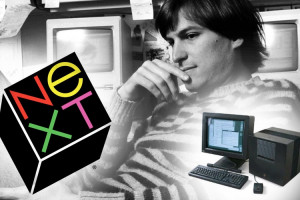
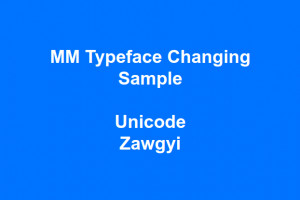














Join Us On