Cortana ဆိုတာ Windows 10 မှာ စတင်ပါဝင်လာတဲ့ Microsoft ရဲ့ Digital Assistant ပါ။ Cortana ကို အရင်တုန်းက Windows 10 အတွက်ပဲ ထုတ်ပေးခဲ့ပေမယ့် နောက်ပိုင်းမှာတော့ Android ဖုန်းတွေမှာပါ အသုံးပြုနိုင်အောင် လုပ်ပေးခဲ့ပါတယ်။
Windows 10 မှာ Cortana အသုံးပြုချင်တယ်ဆိုရင် Start Menu ဘေးက Cortana အဝိုင်းပုံလေးကို နှိပ်ပြီး၊ Configure လုပ်ကာ အသုံးပြုနိုင်ပါတယ်။ ( Cortana ပုံမပေါ်ဘူးဆိုရင် Taskbar မှာ Right-click နှိပ်ပြီး၊ Cortana > Show Cortana Icon ကို ဖွင့်ပေးပါ။) Android ဖုန်းမှာ အသုံးပြုနိုင်မယ့် နည်းလမ်းကိုတော့ ကျနော်တို့ ဒီမှာ တင်ဆက်ပေးထားပါတယ်။
ယခုဆောင်းပါးမှာတော့ Cortana ကို ကိုယ့်ဖုန်း ဒါမှမဟုတ် ကွန်ပြူတာမှာ သုံးလို့ရနေပေမယ့်၊ ဘာတွေ ခိုင်းလို့ရလဲ၊ မေးလို့ရလဲဆိုတာ မသိသေးတဲ့လူတွေ၊ Cortana Commands တွေ အကုန်လုံးကို တစ်နေရာတည်းမှာ ဖတ်ရှုချင်သူတွေအတွက် ဖော်ပြပေးသွားမှာပါ။
Cortana Commands List
၁။ ရာသီဥတုအခြေအနေ မေးချင်တယ်ဆိုရင်
- “ What’s the weather like?”
- “ What’s the weather in (England)?”
- “When does the sun set”
- “Is it hot in (Location)?”
- “How’s the weather looking for tomorrow?”
၂။ ဖုန်း (သို့မဟုတ်) ကွန်ပြူတာထဲက Apps တွေ Website တွေကို ဖွင့်ခိုင်းမယ်
- “Go to/Open (App Name)”
- “Go to/Open (name of website.com) ဥပမာ “ Open techx.com.mm”
၃။ သတင်းတွေ ဖတ်ချင်ရင်
- “ Show me top headline”
- “Show me latest news” “Show me tech news”
- “ What was the score of the last (sport team’s name) game?”
၄။ Note မှတ်ချင်တယ်ဆိုရင်
- “ Create/Take a note”
၅။ ဘာသာပြန်ချင်ရင်
- “ Translate (word) to (language). ဥပမာ Translate Hello to Japanese
- “ How to say (word) in (language)
၆။ အတွက်အချက်လုပ်ချင်တယ်ဆိုရင်
- “What’s (percentage) of (money amount)? ဥပမာ - What’s 20% of 156$?”
- “What’s the square root of (number)?”
- “What’s (47) times (5) divided by (89)?”
- “How many miles in (12) Kilometers?”
၇။ ဖိုင်တွေ ပြန်ရှာမယ် ( ဒီ Feature ကတော့ Windows မှာပဲ ရတာကို တွေ့ရပြီး၊ Android ဖုန်းမှာ သိပ်အလုပ်မဖြစ်သေးပါဘူး။)
- “Find photos from yesterday?”
- “Find documents from April 8”
- “Find file (name)” ဒါမှမဟုတ် “Find document named (document name)”
၈။ သိချင်တာလေးတွေ မေးမယ်
- “ How tall is (Mount Everest)?”
- “Who is (Bill Gates)?”
- “What is the capital of (France)?”
၉။ ကိုယ့်အနီးနားက ဆိုင်တွေ ရှာခိုင်းမယ်
- “Show me the restaurants near me?”
- “Find bars near me”
- “Show me Japanese restaurants near New York”
၁၀။ Settings ထိန်းချုပ်မယ်
- “Turn on/off Bluetooth” or Disable/Enable Bluetooth”
- “Turn volume down”
၁၁။ Cortana ကို သတိပေးခိုင်းချင်တယ်ဆိုရင်
- “Remind me to (wash the car).”
- “Remind me to (buy some beer) next time I go to (City Mart).”
- “Remind me to (watch the football game) at (8PM).”
၁၂။ Calendar Events တွေ ထည့်ချင်ရင်
- “ Add (event) appointment for (time and date).” ဥပမာ “Add dental appointment for Wednesday at 4PM.”
- “Move (event name) to (date and time).”
၁၃။ Alarm ပေးချင်ရင်
- “Set an alarm for (date and time).”
- “Wake me up at 6AM.”
၁၄။ ဖုန်းခေါ်၊ မက်ဆေ့ပို့မယ်
- “Send text to (contact): (message).” ဥပမာ “Send text to John: I’ll be late for dinner tonight.”
- “Call (phone numer).” Or “Call (contact name).”
၁၅။ မြေပုံနဲ့ ပတ်သတ်တဲ့အချက်အလက်တွေ မေးချင်တယ်ဆိုရင်
- “Where am I?”
- “How long will it take me to get to (Location)?”
- “Show me a map of downtown Los Angeles”
အထက်ဖော်ပြပါ Commands တွေက Information ဦးစားပေးအချက်အလက်တွေ ဖြစ်ပါတယ်။ ဒီ့အပြင် Cortana ကို လူတစ်ယောက်လိုမျိုး ကိုယ်သိချင်တာတွေ လျှောက်မေးနိုင်ပါသေးတယ်။ တစ်ချို့ မေးခွန်းတွေအတွက် သူပြန်ဖြေတဲ့ အဖြေလေးတွေက တော်တော်ရယ်စရာကောင်းတာကြောင့် ပျင်းနေရင် လျှောက်သာမေးကြည့်ပါ။
အောက်မှာတော့ Random Voice Commands လေးတွေကို အကြမ်းဖျဉ်း ဖော်ပြလိုက်ပါတယ်။
- "Tell me a joke."
- "Tell me a riddle."
- "Tell me something interesting."
- "Tell me something funny."
- "Tell me a scary story."
- “Hey Siri” “OK Google”
- "Sing me a song."
- "Surprise me."
- "Do an impression."
- "What do you look like?"
- "Which is the best smartphone?"
- "What is love?"
- "Which is better, Google or Bing?"
- "Why should I buy this phone?"
- "What do you think about Google?"
- "Do you like Google?"
- "What do you think about Yahoo?"
- "Do you like Windows 10?"
- "Play the movie game."
- "Are you better than Siri?"
- "Where is Clippy?"
- "What do you think about Clippy?"
- "Heads or tails?"
- "Rock, paper, scissors."
- "Roll a dice."
- “May the Force be with you.”
- “Do you speak Klingon?”
- “I’m in love with you.”
- “I’m naked now.”
- “What are you wearing now?”
- "Are you male or female?"
- "Can you beatbox?"
- "Do you believe in God?"
- "Knock knock"
- "Use the force Luke"
- "Why did the chick cross the road"
- "What does the fox say?"
- "I like you."


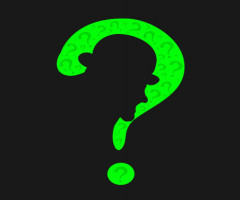



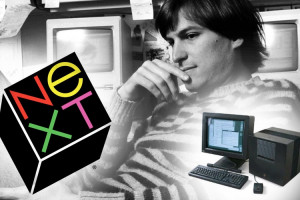
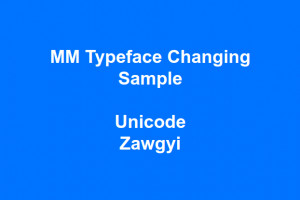














Join Us On