Lenovo နဲ့ Intel တို့ လက်တွဲကာ အသစ်ထွက်မယ့် Yoga, ThinkPad နဲ့ IdeaPad စီးရီး Laptops တွေမှာ FIDO (Fast Identity Online) Alliance အသိအမှတ်ပြု “Intel Online Connect” Authentication စနစ်ကို ထည့်သွင်းပေးမှာဖြစ်ကြောင်း ကြေငြာလိုက်ပါတယ်။
FIDO Alliance ဆိုတာ Lenovo, Intel, Google, Samsung, GitHub အပါအဝင် နာမည်ကြီးနည်းပညာကုမ္ပဏီကြီးတွေ ပူးပေါင်းဖွဲ့စည်းထားတဲ့ အဖွဲ့အစည်းတစ်ခုဖြစ်ပြီး၊ လက်ရှိ ကျနော်တို့ အသုံးပြုနေတဲ့ ရိုးရိုး Two-factor Authentication စနစ်ထက် ပိုမိုလုံခြုံစိတ်ချမှုရှိတဲ့ Authentication စနစ်စံနှုန်းတွေကို သတ်မှတ်အကောင်အထည်ဖော်နေတဲ့ အဖွဲ့အစည်းတစ်ခုဖြစ်ပါတယ်။ FIDO Alliances ဟာ လက်ရှိမှာ Universal Authentication Framework (UAF) နဲ့ Universal Second Factor (U2F) protocol နှစ်မျိုးကို အကောင်အထည်ဖော်ပြီး ဖြစ်ပါတယ်။
Intel Online Connect မှာ FIDO ရဲ့ UAF ကော U2F ကော နှစ်မျိုးလုံးကို User စိတ်ကြိုက်အသုံးပြုနိုင်မှာပါ။ UAF (Universal Authentication Framework) သုံးမယ်ဆိုရင် ကိုယ့် Laptop/Tablet မှာ အသင့်ပါလာတဲ့ Encrypted Fingerprint Reader ကနေ Biometrics Authentication နည်းနဲ့ PayPal, Google စတဲ့ ဒီစနစ်အသုံးပြုနိုင်တဲ့ Websites တွေကို လက်ဗွေနဲ့တင် Log-In ဝင်ရောက်နိုင်မှာ ဖြစ်ပါတယ်။ Supported Websites တွေကို ဒီမှာ ကြည့်နိုင်ပါတယ်။ Online Payment တွေကိုလည်း FIDO certified ပေးထားတဲ့ built-in Fingerprint Reader နဲ့ပဲ ငွေပေးချေတာတွေပါ လုပ်နိုင်ပါတယ်။

Intel Online Connect ရဲ့ U2F (Universal 2nd Factor) ကတော့ ပုံမှန်အတိုင်း Website မှာ ကိုယ့် Username နဲ့ Password ရိုက်၊ ပြီးရင် ဒုတိယ Security အဆင့်အနေနဲ့ စခရင်မှာ ပေါ်လာတဲ့ Verify Button လေးကို နှိပ်ပေးလိုက်ရုံနဲ့ Log-In ဝင်ရောက်နိုင်မှာပါ။ အရင် Two-Factor Authentication လို ဒုတိယအဆင့်မှာ SMS နဲ့ OTP (One-time Password) ဖြည့်ပေးရတာတွေ ဒါမှမဟုတ် USB Security Dongle တစ်ခုနဲ့ Key ဖြည့်ပေးရတာတွေ၊ နှိပ်ပေးရတာတွေမလိုတော့တဲ့အတွက် အချိန်ကုန်သက်သာပြီး၊ အလုပ်ရှုပ်လည်း သက်သာသွားမှာပါ။
Intel Online Connect အသုံးပြုချင်တယ်ဆိုရင်တော့ ဒီစနစ် အသုံးပြုလို့ရတဲ့ Websites တွေကို ပုံမှန်အတိုင်း Username နဲ့ Password ရိုက်ပြီးဝင်၊ ပြီးရင် Website Settings ထဲကနေ Two Factor Authentication ကို ဖွင့်ပေးလိုက်တာနဲ့ အဆိုပါ Website က ကိုယ့် PC ရဲ့ Hardware-based Authentication စနစ်ကို သိရှိမှတ်သားပေးထားမှာ ဖြစ်ပါတယ်။ Websites တွေဟာ Intel Core Processors (Hardwares) ထဲမှာ Encrypted လုပ်၊ သိမ်းဆည်းကာကွယ်ထားတဲ့ Security Keys တွေကို FIDO Authenticator နဲ့ ရယူမှာ ဖြစ်တာကြောင့် လုံခြုံရေးပိုင်း တော်တော်ကောင်းလာမှာပါ။
Intel Online Connect ကို 7th Gen နဲ့ 8th Gen Intel Core Processors သုံး Latest Lenovo PC မော်ဒယ်တွေဖြစ်တဲ့ Yoga 920 ၊ Thinkpad X1 Tablet (2nd Gen) ၊ Thinkpad X1 Carbon (5th Gen) နဲ့ IdeaPad 720S တို့မှာ အသုံးပြုနိုင်မှာဖြစ်ပါတယ်။ 7th Gen နဲ့ 8th Gen Intel Core Processors တွေမှာပဲ FIDO Authenticators တွေ တပါတည်းပါလာတာကြောင့် ဒီ Generation Processors တွေမှာပဲ Intel Online Connect ကို အသုံးပြုနိုင်မှာပါ။

Intel Online Connect ကို အထက်ဖော်ပြပါ Lenovo မော်ဒယ်တွေမှာ Lenovo Website ကနေ သွားရောက် Download လုပ်ယူနိုင်ပြီဖြစ်သလို၊ 7th နဲ့ 8th Gen Intel Core Processors သုံးထားတဲ့ Lenovo PCs အကုန်လုံးမှာ မကြာခင် Lenovo System Update ကနေ တဆင့် အသုံးပြုနိုင်လိမ့်မယ်လို့ သိရပါတယ်။


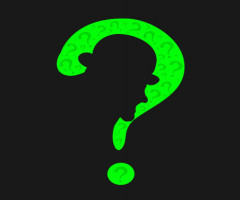



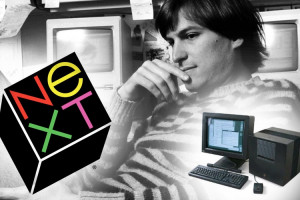
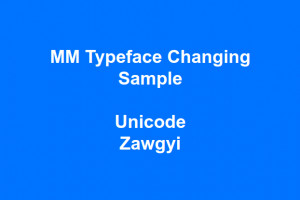














Join Us On